As per EhP1 of SAP CRM 7.0, the ‘Central Sharing Tool’ has been made available.
This article describes how to customize and use the central sharing tool.
The central sharing tool enables users to share some objects they think are also of interest for other people in the organisation.
Shareable Objects
The central sharing tool enables people to share:
- Saved Searches
- Tags
- Favorites
- Favorite Reports
Saved Searches are the definitions of a search in a search screen. Users can all save their search definition, in order to be able to quickly process the same search again in the future.
Tags are non-structured meta data that can be maintained on objects in SAP CRM. Tags can be applied to multiple objects by all users in the system. Tags are available per EhP1.
Favorites are objects that have been ‘starred’ by the current user.
Favorite Reports are reports that have been marked as favorite by the user.
Sharing authorizations
In a typical situation, you don’t want all users to be able to share. Because of this, SAP has implemented several levels of sharing authorization:
SUPERSHARER: User can share all objects, and can actually push the shared object to the recipients launcher. So, a shared saved search would show up in the saved search box immediately. No need for the receiver to accept the shared object.
SHARER: User can share all objects. Receivers have to accept the shared objects from their sharebox before they can use them. User will not be able to start a share.
RECIPIENT: User can receive shares and activate them from the sharebox.
LIMITED_RECIPIENT: User can receive shares, and is not able to delete them from his sharebox. User will not be able to start a share.
The level of authorisation is maintained in the business role customizing as a profile value for function Profile ID CENTRAL_SHARING_TOOL.
So, what to choose?
Like an Email system

You can choose to enable all users to be able to share all objects with all users. This way, the sharing tool would work like an email system, where you send useful objects to your collegues. This way, you can improve collaboration using SAP CRM. This would be a typical solution for for instance B2B Sales, or marketing, where users closely work together. In this case, you would add
SHARER as profile value to the business role.
Like a Team-sharebox
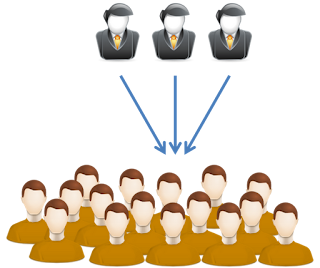
You can choose to enable a small set of users to centrally share objects with a larger group of users. This way, the central sharing tool would work like a team-sharebox, where for instance the manager or key-user shares predefined objects such as saved searches or favorites or tags with the team. This would for instance be usefull in a callcenter environment or other hierarchical structured teams. In this case, you would assign the
SHARER or
SUPERSHARER profile values to the businessrole of the manager/key-user, and
RECIPIENT or
LIMITED_RECIPIENT to the receiving group’s business role.
Easy to use
The central sharing tool is easy to use. The sharebox can be made available as an assignment block on the home page. Sharing an object is easy, and so is receiving and using a shared object.
 You can choose to enable all users to be able to share all objects with all users. This way, the sharing tool would work like an email system, where you send useful objects to your collegues. This way, you can improve collaboration using SAP CRM. This would be a typical solution for for instance B2B Sales, or marketing, where users closely work together. In this case, you would add SHARER as profile value to the business role.
You can choose to enable all users to be able to share all objects with all users. This way, the sharing tool would work like an email system, where you send useful objects to your collegues. This way, you can improve collaboration using SAP CRM. This would be a typical solution for for instance B2B Sales, or marketing, where users closely work together. In this case, you would add SHARER as profile value to the business role.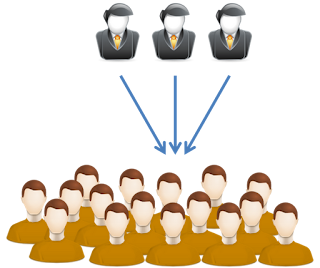 You can choose to enable a small set of users to centrally share objects with a larger group of users. This way, the central sharing tool would work like a team-sharebox, where for instance the manager or key-user shares predefined objects such as saved searches or favorites or tags with the team. This would for instance be usefull in a callcenter environment or other hierarchical structured teams. In this case, you would assign the SHARER or SUPERSHARER profile values to the businessrole of the manager/key-user, and RECIPIENT or LIMITED_RECIPIENT to the receiving group’s business role.
You can choose to enable a small set of users to centrally share objects with a larger group of users. This way, the central sharing tool would work like a team-sharebox, where for instance the manager or key-user shares predefined objects such as saved searches or favorites or tags with the team. This would for instance be usefull in a callcenter environment or other hierarchical structured teams. In this case, you would assign the SHARER or SUPERSHARER profile values to the businessrole of the manager/key-user, and RECIPIENT or LIMITED_RECIPIENT to the receiving group’s business role.


4 responses to “Central Sharing Tool in SAP CRM (EhP1)”
Hi Pieter,
Nice blog. Addition:
To add the sharebox in the home page as assignment block, you have to enhance the UI-component of the home page (example: WCC_SRV_HOME). It is not assigned in standard SAP yet. In the runtime repository, add a ComponentUsage for WCF_UST_SH_BOX with view /MainWindow and add this used view in the viewset as a view. Save the runtime repository. In the configuration of the home page the ShareBox is available now.
Regards,
Toine Pothuizen.
Thanks 🙂
Hi all,
The addition to the home screen is mentioned in the follwing SAP help.
http://help.sap.com/saphelp_crm700_ehp01/helpdata/en/93/6ae60b91154636857251089a1a68bf/content.htm
Regards,
One more addition, as we got a navigation issue after the assignment block is added. Thanks to Mark for the online help. However, it is not very clear on the outbound plug of the window:
We enhanced the window of our home page (/MainWindow). Then add a new outbound plug UST with the given coding.
Then make sure you also delegate the outbound plug to your window in the runtime repository for the ComponentUsage > InterfaceView > OutboundPlug.
Toine.