Gert-Jan Stolmeijer
Read all my blogsIntroduction WCEM 2.0
SAP released a new E-Commerce solution based on SAP backend systems (SAP ECC and SAP CRM). This new solution is called SAP Web Channel Experience Management. It supports end-to-end processes for E-Commerce, E-Marketing, E-Service, Web Channel Analytics as well as a robust and easily extensible Web Channel platform.
It is very difficult to compare this solution with the old solution, because basically everything is different. The main differences from my point of view are:
- There is no separate solution for B2B and B2C anymore
- There is no separate solution for E-Sales, E-Service and E-Marketing anymore
- The available features are up-to-date (product review available, stock indicators)
- The technology used is up-to-date
- A very nice out-of-the-box look & feel
In the current release WCEM 2.0, I miss some functionality:
- Product catalog viewsIt is not possible to assign a part of the catalog to one of more customer’s. We have however managed to solve this on an almost standard way.
- Supporting variant configuration
- A real B2B logon scenario
In the standard B2B solution you can see all information and order only after logon. This is not a real B2B scenario where you have to logon before you can see any information
I had the opportunity to work on a rampup project for WCEM 2.0. There is a lot of information regarding this functionality and the needed setup. However there is also missing a lot of useful information, especially regarding the use and setup of SAP MDM.
Overview available Knowledge platforms for WCEM
This is an overview of the information which I think is the most useful. Especially the ‘Live Expert Session Recordings’ are really needed for your understanding.
Solution Community Network
http://scn.sap.com/community/crm/web-channel
Wiki Page
http://wiki.sdn.sap.com/wiki/display/CRM/SAP+Web+Channel+Experience+Management
Live Expert Session Recordings (OSS user needed)
http://service.sap.com/~form/sapnet?_SCENARIO=01100035870000000112&_SHORTKEY=01100035870000750892&_OBJECT=011000358700000872402012E&
SAP Help
http://help.sap.com/saphelp_wec200/helpdata/en/c0/806565bd9b43de97e2fa219e19e927/frameset.htm
Rampup Knowledge Transfer (OSS user needed)
https://websmp108.sap-ag.de/~form/sapnet?_SHORTKEY=01100035870000744945&
Installation / Configuration and Development guides
https://websmp204.sap-ag.de/~form/sapnet?_SHORTKEY=01100035870000746737&_SCENARIO=01100035870000000202&
Select recommended scenario for your business
The first step is to define the scenario which should be supported. Use the mentioned wiki page (in the knowledge overview) to check the differences between these scenarios:
SAP delivers this solution for three different scenarios:
- Multi Channel Catalog (based on SAP MDM) with SAP CRM backend
In this case the full functionality can be used for E-Sales, E-Service and E-Marketing.
- Multi Channel Catalog (based on SAP MDM) with SAP ERP backend
In this case only the E-Sales functionality will be available and SAP PI is needed for the interaction between SAP ECC and SAP MDM
- TREX Search Engine with SAP ERP backend (from WCEM 2.0)
In this case only the E-Sales functionality will be available and only limited functionality can be used like only the area mode of the product catalog.
I will give some more inside in the setup of WCEM using the SAP CRM with SAP MDM scenario.
Setup SAP MDM
Install client consoles
For maintaining MDM data, three client consoles are needed:
- SAP MDM Console
This is needed to setup the repository, create users and roles, check log files and restart the repository
- SAP MDM Data manager
This is needed to setup the product catalogue and assign products and pictures.
- SAP MDM Import manager
This is needed to import (manually) data like products, customizing etc. When the NDIS server is setup this is done automatically and the import manager is then only needed to solve the issue’s.
These clients can be downloaded from the marketplace including the needed documentation.
Site creation (CRM)
As a first step a connection between SAP CRM and SAP MDM is needed. This connection is setup as a site.
Use transaction Code SMOEAC
NOTE: The password can only be entered when opening the site attributes in CHANGE mode !!
Setup port and filter settings for MDM
Use Transaction Code CRMD_MDM_FILTER
By default all information in CRM is send to MDM. However there are special filter settings available for MDM only.
Currently only list price PR00 is send to MDM, dynamic pricing will be used. However list prices are mandatory following SAP.
In the standard delivery, the condition object for pricing is not correct. We have deleted the standard tables and added the required tables for PR00 listprice.
Use Transaction Code R3AC5
NOTE: Only a limited number of conditions tables are supported by SAP.
Setup MDM Generic Extraction Framework (CRM)
Use Transaction Code MDMGX
Before any data can be downloaded the extraction framework has to be setup.
NOTE: Do not use Generate XSD
Define Object Types
Create a new object WECCatalog (this name is important)
Define Repositories and FTP servers
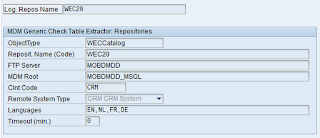
Upload Ports and Check Tables
Use OSS note 1685945 to download the required configuration and load this data file into SAP CRM
Define Function Module Parameters
Make sure that following function modules have been added:
For each of these function module a parameter has to be specified. This should be the product hierarchy containing the settypes needed for categorization.
WCEM 2.0 supports product catalogs based on material classification (settypes). The settypes should be assigned to exact only on product hierarchy. This hierarchy should be specified in these parameters.
Download CRM customizing to MDM (CRM)
When all customizing has been setup in SAP CRM, this can be downloaded to SAP MDM. It make sense that before this is downloaded all customizing from ECC is downloaded into SAP CRM.
Use Transaction Code MDMGX
Press ‘Start Extraction’ to start downloading the customizing
Fill all needed data and select Process Level 0
After successful export (check all entries if they are successful), start the download again for process level 1 and finally for process level 2.
During setup we have found out, that after downloading level 0, you need to wait some time. SAP MDM needs to be bale to process all data bfore level 1 is processed. This order in very important.
Check the result
As a result the import of the customizing should be loaded into SAP MDM. There are two possibilities to check if the load is successful:
- Check the status using the import manager
- Check if the data is available in the data manager
Check the status using the import manager
Enter the import manager and select Type=Port and Remote system=MDC CRM
- Port is black with additional comments
The data has been received in the directory Ready, but has not been processed.
- Port is black with comment Exception
Data has been received in the directory Ready, but mapping issues have been found. Use the import manager to check the mapping and make corrections if needed.
- Port is gray
There is no data available. This can also mean that he data has been processed successfully. In this case the data has been send to the Archive directory
The instructions on how to solve issue’s using SAP MDM import manager will not be handled in this blog.
Download CRM master data to MDM (CRM)
After transporting the customizing to MDM the material mater data can be downloaded into SAP MDM.
Use Transaction Code R3AS
Select object PRODUCT_MAT with source Site CRM and Destination MDM
Press Execute to start the full initial load.
Download CRM condition data to MDM (CRM)
After transporting the material master data to MDM the condition data can be downloaded into SAP MDM.
Use Transaction Code R3AS
Select object MDM_COND_DATA with source Site CRM and Destination MDM
WCEM checks if a product has a valid list price. Only when a valid list price is found the product will be visible. This logic can be removed if needed:
To bypass the complete list price constraint logic, override the method
ListPriceFilteringManagerImpl.addItemListPriceConstraints(Search search)
in a wec java customer namespace. The implementation of the method can
be left empty without calling ‘super.’.
Download other data to MDM (CRM)
Using the same procedure other data can be downloaded into SAP MDM:
- Rough stock indicatorUse object MDM_STOCK_INFO. There more than downloading this object only. This will not be handled in this blog.
- Product ratingsUse object PROD_RATINGS




















One response to “How to setup Web Channel Experience Management 2.0”
Thanks a lot, this post is very helpful.