First of all: A very warm Christmas and a Happy New Year. Hopefully you’re all enjoying the holidays. (…reading this blog, ahum).

This Christmas blog is about HCI: HANA Cloud Integration.
Again a new Buzz thing from SAP, if only because of the fact that the word HANA in it.
What does it mean? And what doest it look like? These two important questions I will try to answer in this blog.
HCI is the integration platform of choice for SAP Cloud Solutions to connect to on-premise or cloud applications. So different integration scenario’s are supported for integration between SAP Cloud products among each other and between on-premise core systems and (own / SAP) Cloud Solutions.
Most scenarios are supported via Netweaver PI on-premise (via new packages) as well, but there are customers that don’t have Netweaver PI. Or there are customers which have chosen to “go completely to the cloud – as far as possible”. HCI provides benefits in application system montoring, upgrades and hosting. All these activities are done by SAP. This will reduce in administration costs as part of the strategy.
Own integration scenario’s are supported as well. Within Eclipse you can download the “SAP HANA Cloud Integration Tools”. With this Eclipse add-on you build your own integration flows. The included ‘operation package’ makes it possible to add your own “standard” system monitoring parameters. SAP will monitor the platform, perform upgrades with ‘near zero’ downtime. But SAP cannot monitor your own defined flows. That is the responsibliy of the client. More information about Eclipse and SAP HANA Cloud integration can be found here:
https://tools.hana.ondemand.com/#hci
Why is Cloud integration important?
– Customers have complex on-premise landscapes.
– As customers adopt Cloud, hybrid landscapes will become a norm.
– Integration across the boundaries of Cloud and On-premise is a must to prevent application silos.
Early stage. On this moment only a few integrations are “out of the box” supported with HCI.
1. SAP Cloud for Customer application to on-premise SAP CRM/SAP ERP
2. SuccessFactors BizX suite of applications to SAP HCM
Still confused?
I will provide you a more closer look on the integration of SAP Cloud for Customer to SAP CRM on-premise via HCI.
The related system landscape which is always in use when SAP Cloud for Customer is connected with CRM or ERP on-premise via HCI:
These are the main steps you need to go through before you can replicate the first object:
1) configuration in SAP Cloud for Sales.
Go to communication arrangements and enable the relevant services.
The following communication arrangements or scenario’s can be maintained on your project scope:
These services are available with a Cloud for Customer and SAP CRM integration:
Activities
- Activity replication from External System (inbound)
- Activity replication to External System (outbound)
Business Partners
- Business Partner Replication from External System (inbound)
- Business Partner Replication to External System (outbound)
Employees
- Employee Replication from External System (inbound)
Products
- Product Replication from External System (inbound)
Opportunities
- Opportunity Replication to External System (outbound)
- Opportunity Replication from External System (inbound)
- Opportunity Update from External Sales Documents (inbound)
Leads
- Lead Replication from External System (inbound)
Service Requests
- Service Request Delegation to External System (outbound)
Campaigns
- Campaign Replication from External System (inbound)
Products
- Product Categories Replication from External System (inbound)
Territories
- Sales Territory Replication from External System (inbound)
A side step: A fully setup of all services will look like this:
Further, go to the business configuration >> implementation projects >> activity list and find the codelist customizing.
Here you can map all objects between SAP Cloud for Solutions and the external system(s) and define the correct mapping rules.
2) Configuration of SAP CRM
Generation of Bdoc services. The following of BDOC services are available for integration.
- BUS_TRANS_MSG (Lead, Oppt, Service Request)
- BUPA_MAIN (Business Partner)
- BUPA_REL (Business Partner Relationship)
- PRODUCT_MAT (Product Material)
- MKTPL_MKTELEM (Campaign)
- HIERARCHY_PROD (Product Category Hierarchies)
Next is to configure http destinations for the different objects in SM59.
Create a logical system:

From a business perspective the communication partner for CRM is not Cloud Integration but the on-demand system. That means opportunities are exchanged with SAP Cloud for Customer, not with SAP HANA Cloud Integration – which is only a technical communication partner. Therefore, a logical system needs to be defined for the on-demand system. This will later be linked to the HTTP cloud integration host name.
Create an outbound partner profile in WE20
Create a new idoc site
Link CRM middleware BDOC to XIF idoc
Maintain the ALE Distribution Model in BD64. Here you can add some customer specific filters. For example, which business partner roles should be blocked for replication.
Setup inbound idoc services in SICF /sap/bc/srt/idoc
3) configuration of HCI based on this diagram
This diagram is visible in HCI when for example the activity service replication has been set up. All services (standard out-of-the-box) and your own custom services are visible like this.
Clone Git in eclipse. After this you can see the GIT repository added to your Eclipse tool
Create branches that refer to the original branch. For example Test_nameBranche
- Import Projects
- Upload security certificates
- Adjust target endpoints
- Connect to runtime tenant
- Deploy content
- Update HCI mappings
- Commit changes
- Merge changes from test to live
After this all you are ready for the initial load!
4) Go Live!
When your project is live, you can enjoy of your HCI integration:
HANA Cloud Integration is the platform of choice for your own data flows combined with (SAP) cloud solutions connected with your steady on-premise landscape.
Want to know more? Feel free to contact us.
 From a business perspective the communication partner for CRM is not Cloud Integration but the on-demand system. That means opportunities are exchanged with SAP Cloud for Customer, not with SAP HANA Cloud Integration – which is only a technical communication partner. Therefore, a logical system needs to be defined for the on-demand system. This will later be linked to the HTTP cloud integration host name.
From a business perspective the communication partner for CRM is not Cloud Integration but the on-demand system. That means opportunities are exchanged with SAP Cloud for Customer, not with SAP HANA Cloud Integration – which is only a technical communication partner. Therefore, a logical system needs to be defined for the on-demand system. This will later be linked to the HTTP cloud integration host name.


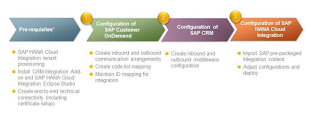














One response to “HANA Cloud Integration: From strategy to an idoc.”
Hi sir,I have seen your posts.It is very thoughtful information for freshers and starters.I am a sap hana professional I give sap hana online training .There is plenty more that is covered by a SAP training module. You could even choose areas of specialization depending on your requirement.. Please make updates regularly.
Thanks and regards,