Ralph Bonink
Read all my blogs One of the most impressive aspects of SAP’s Cloud for Customer (C4C) solution is its reporting and analytics capability. There are a lot of standard reports and KPI’s which can be used “out of the box”. These standard reports can be enhanced or new reports can be defined by the C4C users if they have access to the Business Analytics workcenter. But as we know, there are always more complex reports to be made to satisfy the need of the customer. This blog explains the different possibilities to extend the Reporting and Analysis for C4C.
One of the most impressive aspects of SAP’s Cloud for Customer (C4C) solution is its reporting and analytics capability. There are a lot of standard reports and KPI’s which can be used “out of the box”. These standard reports can be enhanced or new reports can be defined by the C4C users if they have access to the Business Analytics workcenter. But as we know, there are always more complex reports to be made to satisfy the need of the customer. This blog explains the different possibilities to extend the Reporting and Analysis for C4C.
There are several reporting & analysis area’s. Each has it’s advantages and disadvantages. Therefore it is important to know which one is the best fit for your organization. The right choice depends on different aspects such as realtime or offline availability, the need to have historical or aggregated data and the reuse of existing reports which need to be integrated in your C4C environment. The diversity of the available reporting solutions is the product of the diversity of the existing requirements around your organization. At the end of this blog I will show the advantages and disadvantages in a simple overview.
The following reporting possibilities are available (see figure below):
– Business Analytics in C4C
– SAP Add-In for Microsoft Excel®
– HTML Mash-ups
– DataTransfers
Business Analytics
Business Analytics is an integrated solution to support and monitor business processes, helping you to make informed decisions. Reports can be accessed from the Reports work center view of work centers and are also embedded into overview work center views, enabling transparency of data in the system. The Analytics data in the solution is real time. There is no persistency in a separate Business Warehouse layer. Analytics data in the solution is also access context sensitive. This means that data sources are compliant with access contexts to ensure that data is directed to users who are allowed to view the data. SAP C4C supports 3 types of reporting analytics:
• Standard reports
• Custom report
• Interactive dashboards
If you need more detailed information you can find this in this resource document. You want to see how it works?
SAP Add-In for Microsoft Excel®
The SAP Add-In for Microsoft Excel provides the integration of Microsoft Excel with your C4C environment. There are different functions available to help you to create your worksheet which can be refreshed when you are connected to the C4C environment. Your are able to store this worksheet in the cloud or use this offline excel-file stored on a device. Big advantage is the combination of the power of the Excel functions together with a good working C4C data interface. You can use VBA macro’s in you Excel worksheet to do the tricks you need to do to have the required results.
You can use the SAP Add-In for Microsoft Excel for the following purposes:
- To analyze report data: You can use the SAP Add-In for Microsoft Excel to execute ad-hoc analyses
- To create business data and upload this (administrators only): Administrators can use the SAP Add-In for Microsoft Excel to create objects, such as an account or a lead, by entering them in a predefined Microsoft Excel template and uploading them to the SAP system.
You can get this C4C Interface tooling by just download it from your C4C site.
Mash-ups
-Mash ups are used to integrate data provided by an online web service or application into SAP C4C. You can for example add SAP BW financial customer data by passing the customer id an input parameter to a URL mash-up. This solution is easy to implement and your can simply reuse the existing reports build in SAP BW.
Mash-ups include:
You can also make use of other webservices available with you can integrate with a mash-up to combine your cloud data en external.
- Web Searches
- Company or Industry business information
- Online map searches
Mash-ups Types:
- URL Mash-ups
- HTML Mash-ups
- Data Mash-ups
- Custom Mash-ups
Creating a Mash-up requires an administrator role in SAP C4C. The path to create a new mash-up is:
Administrator (work center) and then goto Mash-up Authoring.
As an example of a URL mash-up, the input parameters for a SAP BW report could look like this:
DataTransfers
From C4C to BW
In this mode of integration, data is transferred from Sales and Cloud for Service to SAP BI. The data sources in Cloud for Customer are exposed via Operational Data Provider (ODP) services that are consumed by SAP BI. This configuration is useful if you need to store historical cloud data and buildup snapshots for analyses back in time.
- Minimum BI version: SAP Business Warehouse 7.30, SP8 or SAP Business Warehouse 7.40
- Only full upload supported (Selection criteria possible)
From BW to C4C
Data in BW Infoproviders can be transferred into an Open Hub Destination and then transferred in a datasource in C4C. This way data can be passed to the cloud environment which is not in C4C. The reason for this could be that external data need to be combined or more difficult calculations need to be done in BW. There is also a limit to the amount of data which can be stored for external data.
- In Cloud for Sales and Service, a custom BO (table) is created to store the data and its associated web service (A2X) is generated. From BW, call the web service via a Z* program or PI and push the data from the Open Hub Destination into the custom BO (table) in SAP Cloud for Customer.
- Data in custom BO can be exposed in SAP Cloud for Customer UI as embedded tables or as native reports.

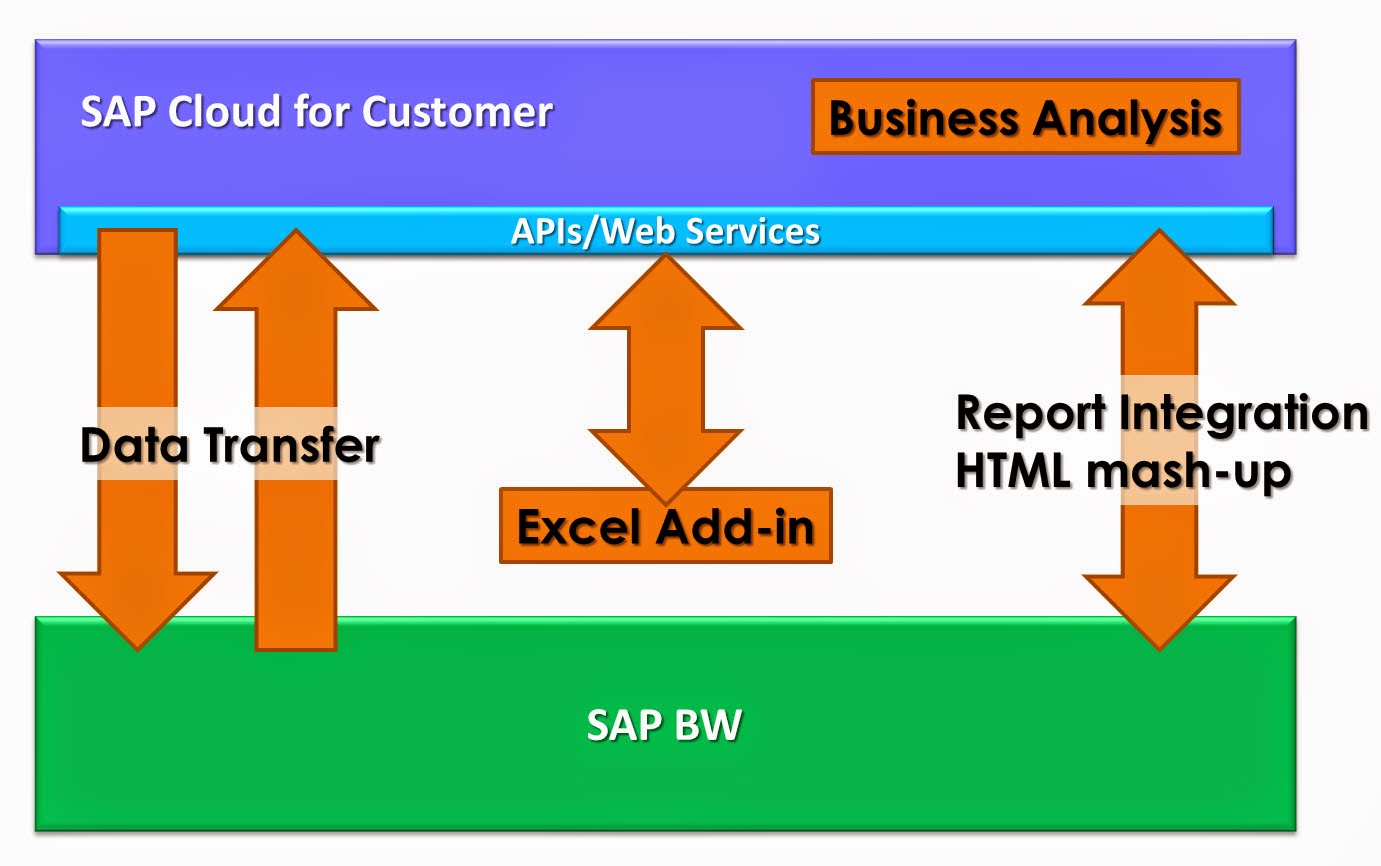

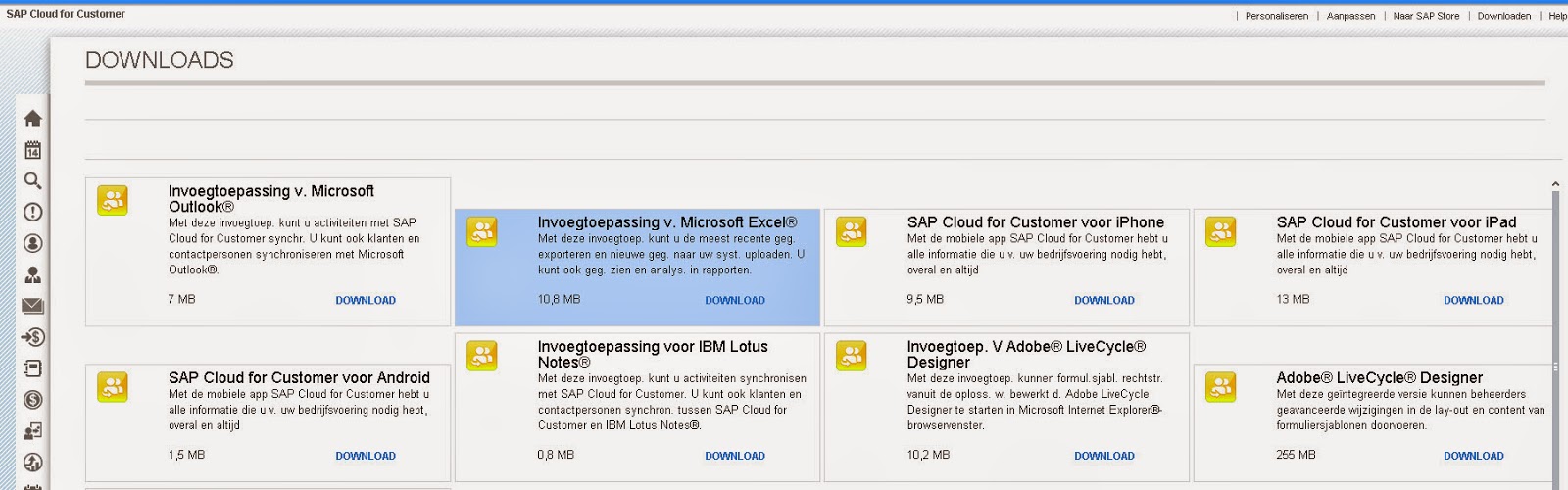






2 responses to “SAP Cloud for Customer Reporting & Analytics”
Is there any standard way of inserting data to a cloud data source when using HCI? I have tried to use HCI-DS but it is to limited to create outbound soap calls with all data in the body.
When creating the communication arrangement for a data transfer from C4C to BW I only get inbound configuration tab . I was expecting to get both inbound and outbound, outbound for the C4C to BW data transfer. In the scope, both are flagged.