Marius van Ravenstein
Read all my blogsResponsive User Interface
When SAP Cloud for Customer was introduced a few years ago it came with one single user interface based on Microsoft Silverlight, this is still used and will be used in future to configure the C4C system. Currently the majority of end/business users switched to the HTML5 user interface which is a more intuitive and better looking user interface. And now there is a third user interface available on C4C which is often referred to as the “Responsive user interface” and is powered by Fiori.
 |
| Silverlight UI (current) |
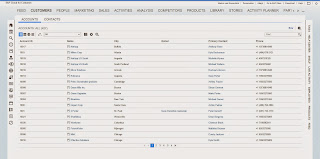 |
| HTML5 UI (current) |
 |
| Responsive UI powered by Fiori (new) |
So why another user interface when you already have two? This seems like a fair question and we’re not the first one raising this, see this link. The objective of SAP is clearly mentioned in this post:
SAP has stated the intent to fully embrace the Fiori framework of design thinking, user centric design and associated technologies to power future user interaction for end users working with SAP SaaS offerings, services, products and solutions.
So basically Fiori is SAP’s UI strategy and design principle which all products at SAP will adhere to including C4C. If you’re interested in Fiori and want to know more check out this link, this gives a good overview of the Fiori principles.
Accessing C4C with Responsive UI
You have to slightly adjust the url of your C4C system to start it in the new responsive UI, use this link: https://myXXXXXX.crm.ondemand.com/sap/public/ap/ui/repository/SAP_BYD_UI/HTML5/newclient.html. Just replace the xxxxxx with your tenant id and you can access C4C in the Fiori based user interface.
Apple iPad and Android tablets also support the responsive UI, you have to download a new app for it because the current apps will be supported by SAP on their current technical architecture. Link to the new apple iPad app is: link. It got released in the Apple Appstore as of May 23th. We’ve received information that also for Android tablets a new app should be released in May, but the new app does not yet seem to be available in the Google Play store. Windows tablet support is targeted for June 2015 and mobile phone support for august 2015.
 |
| Responsive UI: Desktop, tablet, mobile |
A big advantage of the Responsive UI is that it has the same look & feel across all devices. So for an end user it will be very easy to work with the system switching devices between desktop, tablet and phone. From a technical perspective there’s also an advantage because in principal SAP and their partners only have to support one single user interface, independent of the device used.
Preferred user interface
Although the introduction of the Responsive UI is part of the 1505 release of C4C it does not get referenced much in the release documentation (link). For example, in the release documentation it’s not mentioned how you can start C4C in the Responsive UI. This seems a bit odd but this is because the Responsive UI in the current release lacks some of the features which are standard available in the HTML5 UI. So the advice is to keep on using the HTML5 user interface for the moment and to evaluate the Responsive UI after each new release. Because eventually the Responsive UI will replace the HTML5 user interface (and probably also the Silverlight UI). The same approach is applicable for the mobile/tablet apps. The current apps are more mature looking at available functionality so it makes sense to keep on using the current apps until the features of the new UI/apps are on the same or a higher level of maturity. SAP formulates it like this (link):
Business users at C4C customers should work with the HTML5 user interface for the time being. Customer key users and administrators will be provided guidance regarding a potential switch to the “Responsive UI” with every release laying out what is doable and what limitations exist at that point in time with the new UI and they can evaluate whether they want to switch their business users to the new UI, as appropriate.
So make sure to keep well informed on the status of the new responsive UI and new Mobile/Tablet apps so you can make a decision on when to switch. Because eventually a switch to the new UI seems inevitable because at some point in time SAP will probably stop supporting the current ones.
Some functionality which is not available in the initial release of the responsive UI:
- Personalization and Adaptation UI (all personalization/adaptations done on the HTML5/Silverlight will be reflected in the new UI)
- Several “tabs” (SAP calls them “Facets”) on objects such as Customer, Opportunities, Quotes etc. are not available (also not in in the Online version).
- Offline functionality is limited in the current release, however, there is an additional release planned in June 2015 with additional offline functionality.
- Hierarchical controls are not supported
- Card view, List view, Chunk view for data sets
- Dashboards
- Shelf, Tag, Flag, Favourite and Sticky Notes
- Help Center
SAP Digital for Customer Engagement
As mentioned in the introduction, SAP Cloud for Customer got a little baby brother: SAP Digital for Customer Engagement. Like C4C is used as abbreviation for SAP Cloud for Customer, D4C will be used when referring to SAP Digital for Customer Engagement. D4C is available as of 1 user a month (23 EURO per user/month) and can be ordered from here. You can also order a trial D4C system from the same link providing you access to the D4C system for a period of 30 days for free.
SAP D4C is, just like SAP C4C, a cloud based offering with sales, service, marketing and some industry capabilities. Features of SAP D4C are:
- Sales: Account & Contact management, Activity management, Lead & Opportunity management, Products and pricing
- Service: Service ticket management
- General: HTML5 user interface, mobile apps support, analytics and groupware integration
- Upgrade possibility to C4C
 |
| D4C on Desktop |
When you take a look at the functionality and user interface of D4C you will recognize a lot from the C4C system. But it is a stripped version of C4C in which you have a lot more functionality available to you:
- D4C is a standalone solution and can’t be integrated with back-end systems
- C4C has all kind of configuration options to make the system more customer specific, D4C does not have these options
- In D4C you only have one business role setup, meaning that you can’t differ the screen setup for different roles in you organization.
- C4C offers offline support which D4C does not have
D4C will allow you to be up and running within minutes and is very useful to get familiar with and use the customer engagement functionalities of SAP. When you decide you require more extensive functions, C4C is a logical next step. In one of our next blogs we will take a look at D4C in a bit more detail.
Release May 2015
So apart from releasing the new Responsive UI in the May 2015 release of course there are a lot of new and updated functionalities. In this blog we will only cover a few of these, for all changes check the standard SAP documentation on this link.
Customer material number
In the product administration the customer material number is displayed, in below example there’s only one but there can be multiple entries for one product with customer material id’s for multiple customers.
 |
| Product edit |
 |
| Create Sales Quote |
Product list determination in Survey
In this release it became a bit easier to work with products in combination with surveys because it’s now possible to (indirectly) link Product lists with Surveys. As a result you don’t have to enter products in your survey one by one but can just link it based on a categorization that you linked to the product list.
When you set up your Product list you can link a category to it, these categories have to be defined in a fine-tuning activity:
 |
| Product list |
In the Survey you have to do two settings, first you have to set the checkbox “Add products from product list”, this will activate the possibility to link the category which you defined in the Product list also to the Survey. As a result, when this survey is determined for a customer the products from the Product list are automatically entered in the survey.
 |
| Survey setup |
 |
| Survey setup |
Visit
The visit got a lot of updates in this release. Some of the interesting ones are (source link):
- Surveys in visits, product list refreshed automatically: Products included from product lists that are contained in surveys that in turn are assigned to visits are refreshed automatically once every 24 hours. The automatic update refreshes product list inclusions within surveys that are assigned to visits that are scheduled within the next two days. To ensure your visit contains the latest information, you can also refresh the visit manually.
- Order tab: For visits, you can use the Order tab to create a new order or sales quote. Creating orders directly from visits copies some of the information from the visit into the order, saving you time.
- Check of account visiting hours: When you create a new visit, the solution references the visiting hours defined for the account involved. If the days or times you entered fall outside the account’s visiting hours, a warning appears, reminding you to check the visiting hours and adjust your entries. This check was already available in the Route functionality but now also in the visit itself.
- Promotions tab: You can access information about promotions that are currently running, right from visits
Sales features
- Lead: When you add a product to an existing lead, you can use the new Product Description field to enter a free-text description of the product, without referring to product master data.
- Opportunity Evernote integration: you can open an opportunity in the HTML5 client, then choose the new Evernote tab. From here, you can log on to Evernote with your own user and password, then add information from Evernote to your opportunities, as desired.
- Opportunity allows for specifying existing sales orders: when you create an opportunity and enter its account, you can specify an existing sales order to facilitate upselling. The selected sales order is linked to the new opportunity and is visible within the Document Flow tab.
- As of this release there are now 3 different types of Sales order: Internal&External (Enables create, edit and transfer to external system of sales orders in SAP Cloud for Customer), Internal (Enables create and edit of sales orders in SAP Cloud for Customer; Disables transfer to external system) and External (Enables read-only for sales orders in SAP Cloud for Customer; Create and edit of sales orders possible in external system)
- Sales Quote product substitution: you can view substitutions for the product ID. For example, if the original product is not in stock, the product will be replaced with the appropriate substitution with external pricing (pricing logic is performed in the back-end system).
Service features
Some of the highlights on the service features of 1505 are (source link):
- Tickets:
- Basic case management: Provided by linking existing tickets to a top level ticket. That relationship will appear on linked tickets
- Enhanced Twitter reply options: Reply to tickets created from a Twitter account with either a public tweet or a direct message.
- SAP ERP pricing on work tickets: Pricing information from an integrated SAP ERP system can now be included on work tickets.
- Sales quote pricing to follow-up tickets: Pricing from a quote linked to a ticket will automatically carry over to a follow-up ticket
- Time recording: you can record productive and non-productive hours for a work ticket and create and submit time entries and reports for manager approval.
- SAP ERP Integration
- Warranty cost coverage type: select time type at item level (warranty, goodwill, and so on.)
- Expenses for ticket resolution
- SAP ERP/external pricing in work ticket
- Confirmed quantity for advanced shipment
- Actual quantity for advanced shipment and returns



