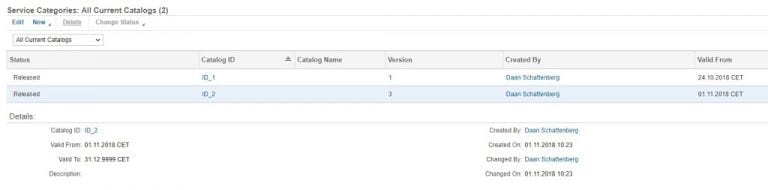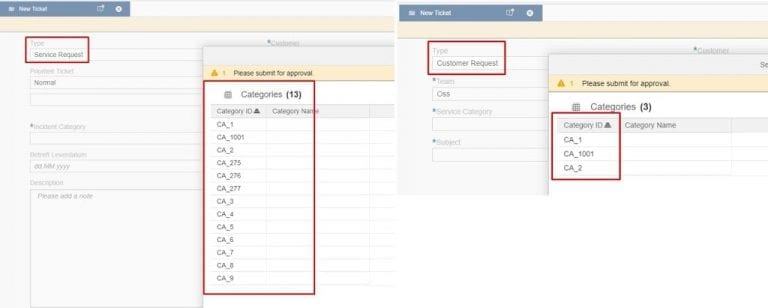Daan Schattenberg
Read all my blogsWith the release of 1811 Cloud for Customer you can now support Multiple Categorization Catalogs based on different ticket types. This new functionality enables you to support multiple ticket process flows in the same system. For example, a ticket type Service Request, Complaint or Service order.
This new functionality – service category for ticket type – needs to be activated by the SAP development team and cannot be activated via the scoping. This can be requested via an incident in the system.
Configuration steps (after SAP activated the Multiple Categorization Catalogs):
- Navigate to Administrator > Service and Social > Service Categories.
- Create two or more catalogs.
- Assign each catalog to a ticket type.
- The different catalogs can now be used for the different ticket types (Service Request and Customer Request).
Business Benefits:
- Support multiple Process flows in the same system.
- Filtering in ticketing reports based on ticket type instead of categorizing.
Limitations:
Currently the feature will not be supported for customers who are using tickets in the Offline scenario or using the Service Category Odata service.
Below are the limitation details:
- Limitations: Service Category per Ticket Type is not currently supported for Customers who are using Ticket or Service Category in the Offline mode.
- Limitations: If the customer is using the below ServiceRequestCollection Odata or ServiceIssueCategoryCatalogueCategoryCollection then the new feature would not be activated.
- https://my*******.crm.ondemand.com/sap/c4c/odata/v1/c4codata/ServiceRequestCollection
- https:// my*******.crm.ondemand.com/sap/c4c/odata/v1/c4codata/ServiceIssueCategoryCatalogueCategoryCollection