Marius van Ravenstein
Read all my blogs
With SAP Marketing Cloud you have a top-tier marketing tool with which you are able to reach out to your (potential) customers by means of many different channels. At the same time, SAP Marketing Cloud can initiate the sales process by determining which profiles are qualified leads and send that information fully automated to your sales force working with SAP Sales Cloud (formally known as C4C). In this blog I will describe this scenario in more detail.
Marketing Qualified Lead
A Marketing Qualified Lead (MQL) is a lead who has indicated interest in what you have to offer based on marketing efforts or is otherwise more likely to become a customer than other leads. In SAP Marketing Cloud you can use lead nurturing functionality to interact with your leads up to the point that they become Marketing Qualified Leads.
To determine when a regular lead becomes a Marketing Qualified Lead the Score functionality can be used. This is a flexible tool in which you can set the thresholds (score categories) and configure conditions based on which the score categories are calculated. For example in the below picture the MQL score is being setup with 4 different thresholds meaning that a lead becomes a MQL once he reaches the threshold of 100 points:
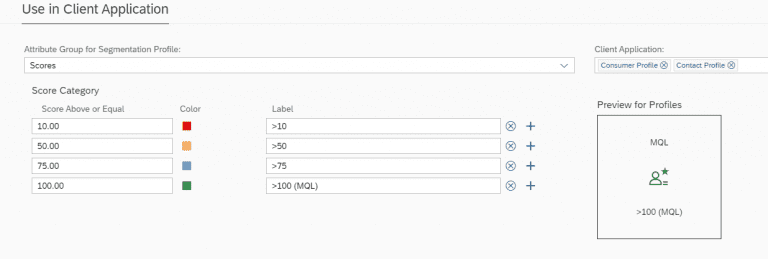
The calculation of the score is performed by a rule model which is assigned to the score. In the rule model you can define the conditions and the corresponding value, if a condition applies to a specific lead the MQL score of that lead is calculated accordingly. There are more than 100 standard conditions available and you can add your own if required. In below example conditions “Type of the Interaction”, “EmailOptIn of the Contact” and “PhoneAvailable” of the Contact are used, each with their own value.
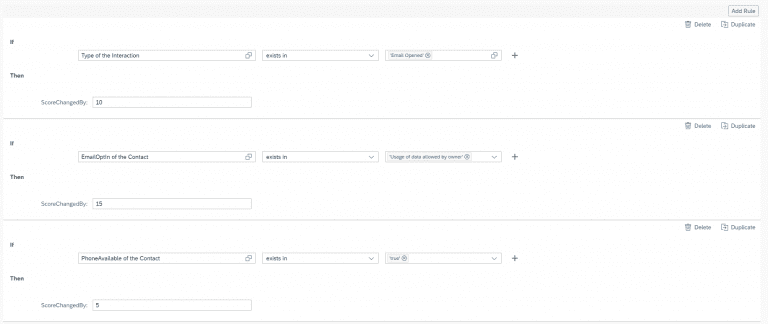
So when using scores, once a lead reaches the threshold of 100 it becomes a Marketing Qualified Lead and is ready to be sent to the SAP Sales Cloud. The score functionality might be moving to the SAP Cloud Platform in the (near) future to provide even more flexibility in setting up and maintaining the scores. Of course you don’t have to use the Score functionality, if you have an excel file with MQL’s you can just import those into the Marketing tool and send them to the SAP Sales Cloud as well.
Trigger your sales force
By using campaign execution functionality in Marketing Cloud you can trigger the lead creation in the Sales Cloud system. In the campaign automation, once you have selected your target group (e.g. all contacts that reached the 100+ threshold in the MQL score), you can define the applicable actions as a follow up. In our case the action is Lead creation but it’s also possible to create Tasks and PhoneCall activities in the SAP Sales Cloud.
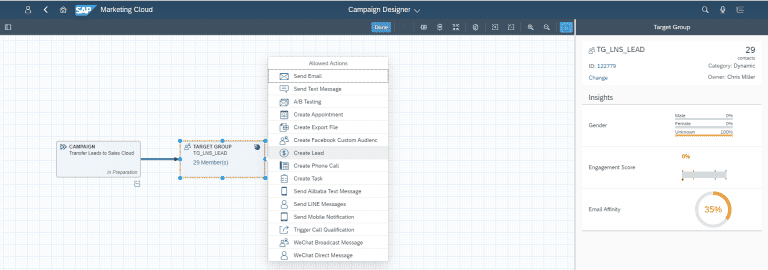
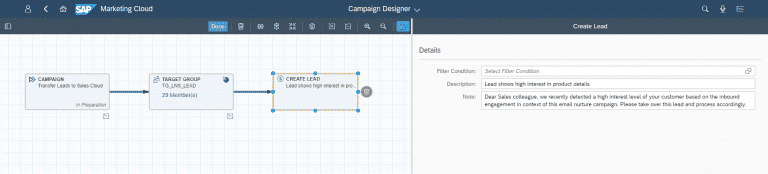
Once the campaign is scheduled and executed, the created Leads are available in SAP Sales Cloud and displayed on the profile in SAP Marketing Cloud as well.
Sales Qualified Lead
A Sales Qualified Lead means that the sales team has qualified this lead as a potential customer. So when a sales employee enters his SAP Sales Cloud system he has access to the MQL’s that are created from SAP Marketing Cloud and are assigned to him personally.
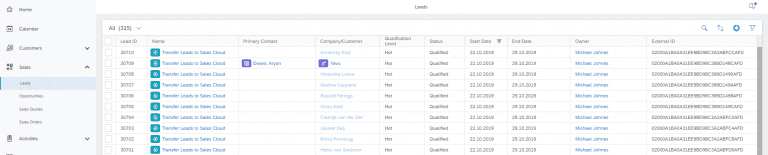
In case a customer is already available in SAP Sales Cloud, the lead is linked to the existing customer, when a customer does not exist, only the Lead is created. As next step, it’s up to the sales employee to evaluate the leads and if applicable, accept them and get to work to get those leads into the next phase of the buying cycle. Part of this process is to create a Customer and Opportunity on which the sales activities are registered.
When updates are perfomed in SAP Sales Cloud, those will be reflected in realtime in SAP Marketing Cloud as well. When looking at one of the profiles from the used target group we see that both the Lead and Opportunity updates which are made in the SAP Sales Cloud, are visible in SAP Marketing.
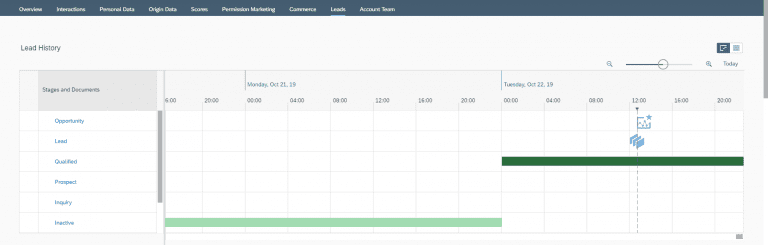
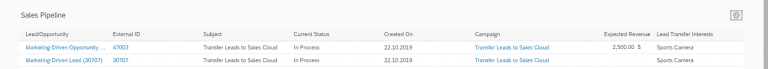
Wrap up
As a marketing professional you need to have an end-to-end overview on your (lead generation) campaigns. With the Lead Dashboard in SAP Analytics Cloud which is provided out-of-the box, you are able to keep track of the conversion rate and the financial value of the Opportunities which are created in the SAP Sales Cloud system. There are drill-down options available to deep-dive into all the details of a specific campaign.
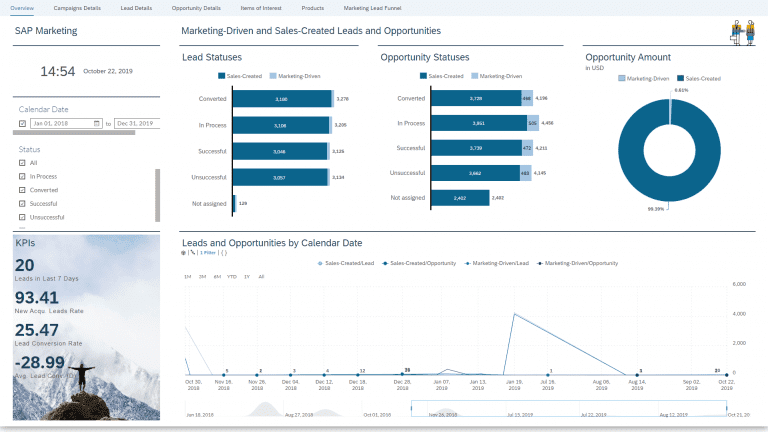
So hopefully this blog provided you with some insight in the value you can achieve by using your SAP Marketing Cloud as the fuel for you sales engine.
If you have any further questions on this topic don’t hesitate to get in touch via marius.van.ravenstein@acorel.nl.



