Marco Meijs
Read all my blogsWinter is coming, at least here above the equator, so it is time for a new SAP Cloud for Customer version. The 19.11 release will be the last release of the year. In the weekend of November 2nd, the test tenants are upgraded. 2 weeks later production will follow suit.
In today’s blog we will give you an overview of the highlights of the release.

General Announcements
Sunset of HTML5 for all users.
FIORI was already the default UI for the business users and now the key-users and administrators need to move as well. This means that “all” admin functionality is available only in the FIORI client. So it is officially time to say goodbye to HTML5.
SAP Cloud for Customer API Strategy for Standard A2X and OData APIs
As mentioned previously the standard synchronous SOAP (A2X) and C4C OData API v1 have been deprecated with August 2018 release of SAP Cloud for Customer. SAP recommends all customers:
- to use C4C OData API v2 in their new implementations
- to consider adapting C4C OData API v2 also in their existing implementations that are based on deprecated APIs, since such APIs will NOT be enhanced in the future
Advance End of Maintenance Announcements –SOAP, A2X, OData V1 Series
In conjunction with the release of the SAP Cloud for Customer OData API V2 series (c4codataapi), the currently available synchronous Web Services (a.k.a. SOAP, A2X) and the standard OData API V1 (a.k.a. c4codata) are to be deprecated.
As a courtesy to customers, the APIs which are to be deprecated, will continue to work and be supported until February 2020.
What’s new on Platform level
What we have seen since the last few releases is that more and more effort is being put in delivering a better user experience. Also in this release features have been enhanced. Below are some of the new and enhanced features
Fiori Client
- Further enhancement of the inline editing of a data set which improves the user experience.
- SAP FIORI 3 is now the default theme, SAP blue crystal is retired.
- The new navigation menu is the only menu available.
- On the homepage information is shown that tiles are being updated.
- The home page filter tile supports more objects.
Business Partner
A Business Partner can now have multiple roles assigned. Next to an Account it can also be defined as a Partner or Competitor. It is supported for Account, Contacts and Individual Customers
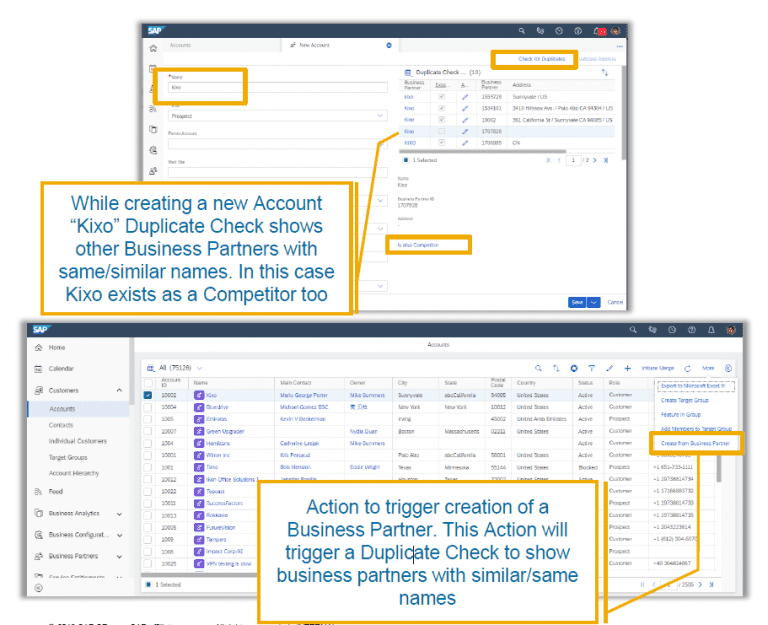
This assignment can be done during:
- Account Creation process when the duplicate check is triggered or
- an Action on the datasets.
Next to the multiple role functionality some other new features are:
- Contacts dataset allows Inline and Global edit
- It is possible to default (the main) Sales Data from an employee when creating a transaction
- Partners and Partner contacts can be assigned to a sales organization. Access restrictions have been added to authorize on this in the business role
- Gender codes have been added: Non binary and Gender not specified
Extension Fields
It will be possible to transport extension fields. This can be done independent of the page lay-outs. The usage in for instance Odata and webservices is also copied. The use of the field in data sources and reports is however not (yet?) transported. Extension fields can now be created for standard (GDT) data type. More will be added but in this release the following will be available:
- Country
- Currency
- Integer
- Percent
- Language
- Unit of Measure
Communication Languages
The communication languages in Cloud for Customer are no longer depending on the languages you have in scope. You can for instance upload workflow templates in any language you want.
Analytics
SAP Analytics Cloud live connect
In this release the BETA version of the SAP Analytics Cloud Live integration will become available. You can request access via a support incident to SAP. Only a limited number of customers will get access. The key features of this are:
- Real-time, in-build SAP Analytics Cloud analytics
- Seamless analytics experience
- Automatic provisioning of SAP Analytics Cloud tenant
- Advance analytics and data visualization capabilities
- Common authentication; No need to re-build authorizations
Dynamic relative selects
Customers can now create custom relative selections which will change dynamically based on current date. All ‘date’ type fields like Date, Month, Quarter etc. are available to create dynamic relative selections.
What’s new in Sales Cloud
Create new account from value help
For leads, opportunities and quotes it will be possible to directly create a new account from the value help.
Product recommendations
For opportunities you can add product recommendations via cross, up and down selling
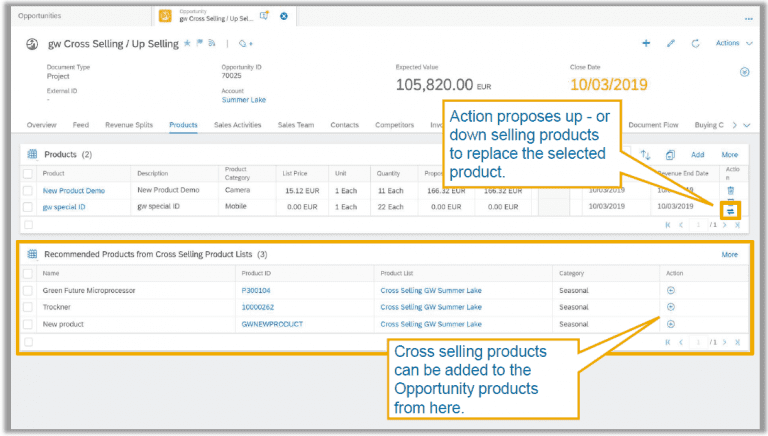
Additionally improvements have been made in:
- Create follow-up Opportunity from Sales Quote
- Enhanced workflow rules in Sales Quote include action Update Opportunity and Create Follow-up Opportunity
- Disable mandatory check for account
- Create Opportunity in full create mode
- Refresh icon added
- Round-offs
Email templates
When you send an email you can now add an email template for following object: Accounts, Contacts, Leads, Opportunities, Sales orders and Sales quotes. For each object different templates can be maintained.
What’s new in Service Cloud
Email preview of response emails
Agents can now preview the e-mail before they send out the response. This also includes the company branding.
Tickets
Some layout changes have been made to the ticket screen. Probably the biggest new feature will be the timeline control. However, the time line control will be a phased delivery and the full functionality is scheduled to be available in release 20.02.
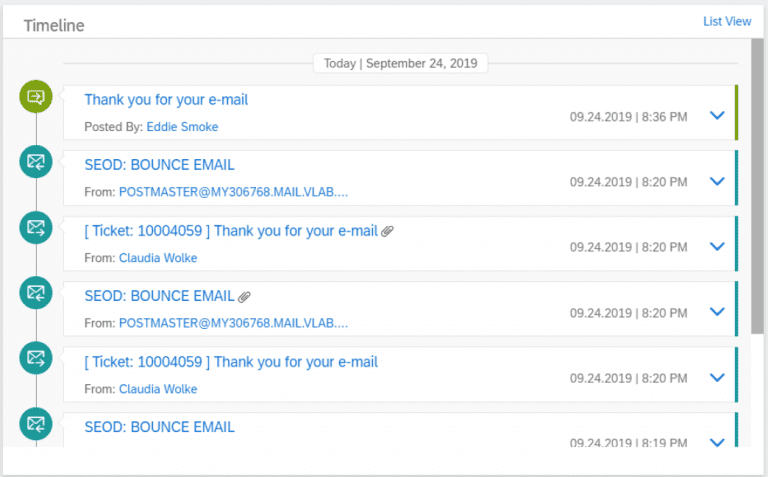
Integration between Cloud for Customer and Field Service Management (FSM)
- Replication of Skills master data
- FSM Time and materials journal replication to Cloud for Customer Time Entries
- FSM Activity summary Service Checkout PDF as Cloud for Customer Ticket Attachment
- Cloud for Customer Employee skills to FSM technician
- Ticket Skills to FSM Service Call
- Cloud for Customer Product Skill to FSM Item Skills
- Cloud for Customer Product Category skills to FSM Item Group skills
- Cloud for Customer Registered product skills to FSM Equipment skills
- Cloud for Customer Account skills to FSM Business Partner skills



