Rick Volbeda
Read all my blogsCelum DAM is one of the top digital asset management solutions available on the market. Celum is an all-in solution for storing, managing and converting images, documents and videos. It is packed with nice features for searching, tagging and ordering all your media. This media can easily be shared with other systems and has the capability of converting your media to almost any size and format you can think of.
Celum provides multiple extensions to integrate Celum DAM directly with SAP Commerce. These extensions consist of a core module, a Backoffice perspective for management, an editor for Backoffice and an editor for SmartEdit. What to expect out of the box?
Backoffice management perspective
After installing the Celum extensions, a new Backoffice perspective becomes available for Celum administrators. In this perspective you can configure every aspect of the Celum integration into SAP Commerce. There is no need for any coding and everything can be configured.
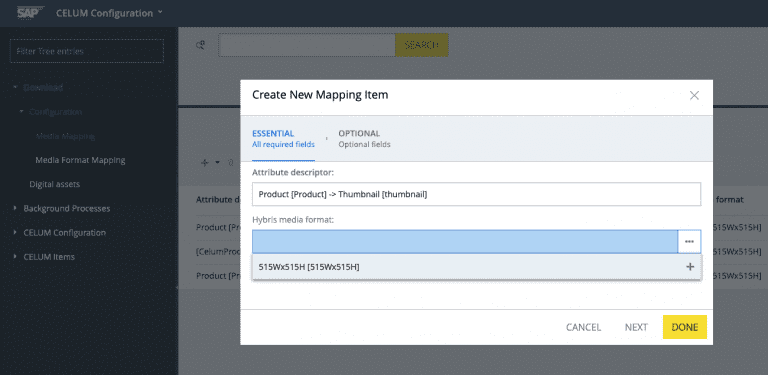
An amazing feature is the media mapping configuration. In this mapping you tell the application to link an attribute like ‘Product→Thumbnail’ to Celum. This is basically the link between Celum and your attribute, in this case product images.
The next feature I want to discuss is the authorization configuration. Every SAP Commerce user should be authorized to use the Celum DAM in some way. An authorization can be configured by linking a specific SAP Commerce user or user-group to a Celum user. The main thing I love about this configuration is the fact that you can control which assets a user can see via the SAP Commerce extension.
Backoffice and SmartEdit search widget
The editor for attributes linked to Celum are converted automatically. A new button with the Celum logo appears next to the attribute editor which opens a search widget to search directly into Celum DAM.
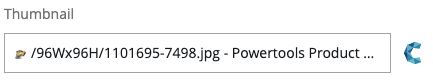
This powerful search widget consists of a full text search field and shows an overview of possible hits with a preview image directly from Celum. Selected images will automatically be downloaded and linked to the given attribute.
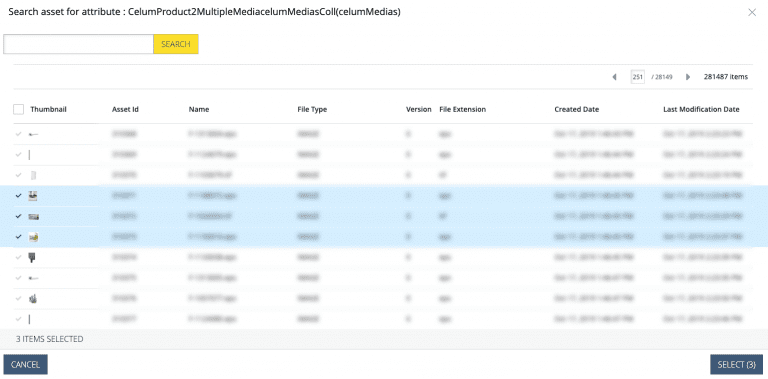
The search results in this widget are restricted based on your access rights in Celum. When the linked Celum user has no access on the asset requested, it will not show up in the search widget and cannot be attached to the attribute by this user.
Assets can only be downloaded via the editor. It is not possible to upload media to Celum and retrieve the media afterwards. However, it is an option to upload regular Media for the attribute linked with Celum when the creation of new media is permitted.
Conclusion
The Celum DAM Connector for SAP Commerce is an excellent starting point for integrating Celum DAM in SAP Commerce. The configuration is easy and flexible, and the search possibilities are very good. The main downside is the fact that the connector is unidirectional. It is not possible to upload to Celum DAM via SAP Commerce or enrich meta-data in Celum from SAP Commerce. Fortunately, these functionalities are available via the various APIs offered by Celum.
Creating a multidirectional solution to integrate Celum DAM with SAP Commerce could be a topic for my next blog…



