Gert-Jan Stolmeijer
Read all my blogsBusiness Challenge
Companies do want to set specific targets for their customers. This is not about sales targets, but company specific targets like: selling a specific solution or transforming the customer. These type of targets are part of an account plan and normally stored in a word document. However after setting these targets, you’ll want to track the progress of reaching these targets for each individual customer, but also for groups of customers (based on region for example).
This blog will define a solution using C/4HANA on how to setup customer targets and measure the progress.
Solution Summary
The solution, to define, maintain, and measure specific customer targets, is based on the functionalities of marketing attributes, survey and analytics. Combining these functionalities will result in a complete solution for this business challenge. Set the targets using marketing attributes and measure them using surveys. Finally, create a report based on the results showing the progress per customer.
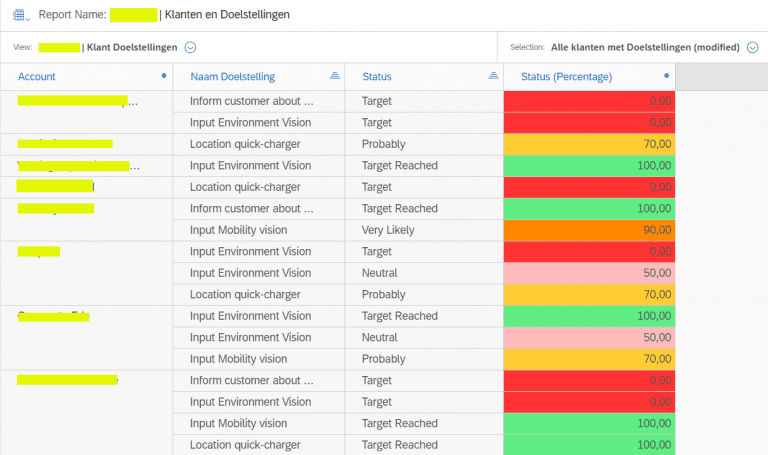
Solution in Detail
The targets can be grouped into similar targets. For example, a group for general targets, mobility targets, and transport targets. This grouping is used for reporting the progress of a group of targets. For example: “How are we doing with the mobility targets per region?”. The groups are defined as a marketing attribute set.
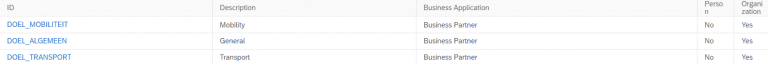
Each group consist out of one or multiple targets. For example, in the group “mobility” we have targets for location for quick-charging or input on mobility vision. The targets are defined as a marketing attribute.
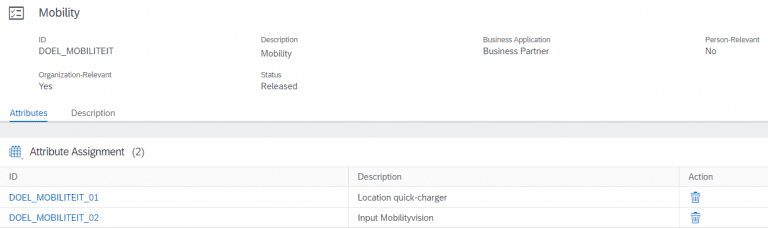
Each target should have a list of possible values. It is important for the solution to define a fixed list of values, which is used for all different targets. The ID of the value is used within reporting!
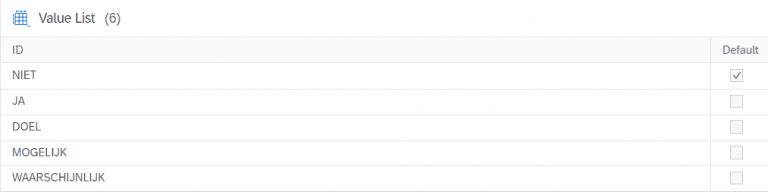
We have used the following logic for the values:
- NIET – No target for this customer
- DOEL – Target for this customer
- NEUTRAAL – Neutral Progress (50%)
- MOGELIJK – Possible (70%)
- WAARSCHIJNLIJK – Very Likely (80%)
- JA – Target Reached (100%)
Now we can define the needed reporting which will convert the progress of the customer targets into a nice looking overview. We make use of restricted and calculated keyfigures to convert the value of the marketing attribute into a real percentage within the report.
First we create a restricted keyfigure to detect which answer has been given. For each of the possible values create a restricted key figure. Then we create a calculated keyfigure to add the percentage to the marketing value. As last step we combine all possible percentages into a status calculation. Because only one of the values can be set, we can count this together.
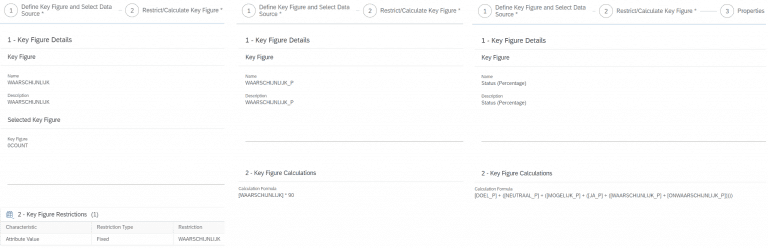
Now we are able to report on the progress using this keyfigure (Status).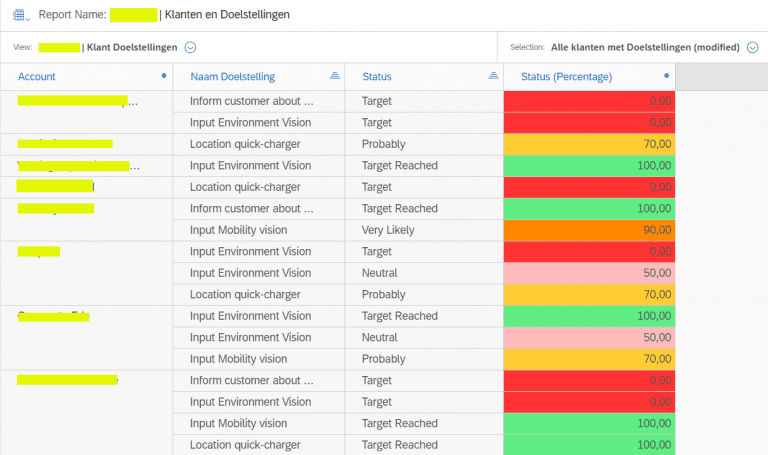
The progress of the customer targets can be maintained directly within the customer overview or using visit surveys. Within the visit survey, the customer marketing attributes can be made visible. This is standard functionality. When maintaining targets using a survey, it is possible to monitor during time how the progress of reaching the targets is developing.


