Joelle Small
Read all my blogsLike most of you, I started 2020 with great expectations. 2020 would be the dawn of a decade of new possibilities. Little did I know, how quickly the world could change. In less than a month, COVID-19 changed the way we work, the way we socialise and how we behave as consumers. There is no doubt that most industries have been impacted by the coronavirus in some way, but the effects mean different things for different organisations. While we are looking for (new) ways to experience life, we know one thing for sure: we need to move forward.
We are at a digital inflection point, where sales operations going forward will look fundamentally different from what they were before the pandemic. Although some prefer in-person selling, the current circumstances force us to take a good look at remote selling. So, how can this way of working lead to more valuable interactions with your customers?
In this blog I would like to point out a few functionalities in SAP Cloud for Customer that can improve remote selling.
Understanding your customers
Sales is no longer about selling a product that you know everything about, for the best price. It is about selling a solution that addresses your customers’ specific needs. To deliver outstanding digital experience, you need to make sure that sales reps have a clear view of what their customers need. But how can you do that remotely? The biggest challenge in remote selling is to fill the information gap. Here are a few functionalities that can help you on the way.
Feed
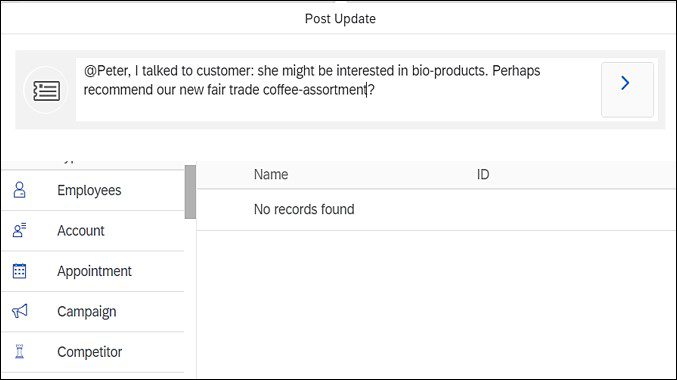 In the SAP Cloud for Customer solution, you can easily make use of the “Feed” functionality. Feed is where you post updates to your network. With a feed update you can send messages, share documents or share other information about (changed) objects with colleagues.
In the SAP Cloud for Customer solution, you can easily make use of the “Feed” functionality. Feed is where you post updates to your network. With a feed update you can send messages, share documents or share other information about (changed) objects with colleagues.
Feed can improve better collaboration between customer support and sales reps and speed up the decision-making process. The customer service agents interact with customers a lot, so they are a great source of information. They could help identify cross and upselling potential. By using feed, your customer service agent can inform your sales reps immediately.
Surveys
Building trust with customers starts long before sales appointments take place. Now is a great time to reach out to customers for feedback. You can do that by using “Surveys”. For example, send out a customer satisfaction survey after talking with your customer on the phone or after visiting this customer. The survey responses provide insight on how your customer feels about your brand, products, or services. If you understand how and why your product or service adds value to customers, selling will not feel like selling.
Get insight in your sales performance
Measurement matters, but only if you measure what truly matters. Get real-time visibility and actionable insights in your sales data through reporting and dashboards.
Home screen tiles
The home screen allows you to show information about your planned activities, relevant news items or feed updates. But you can also use your home screen to show sales data. By adding KPI tiles to the home screen, you can visualise your sales performance. Based on this information you can easily navigate from the KPI tiles to your sales dashboards or reports. With having this information on your home screen, you can take preventive actions and securely measure your targets.
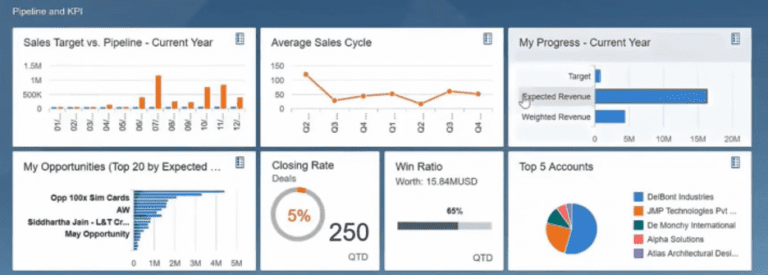
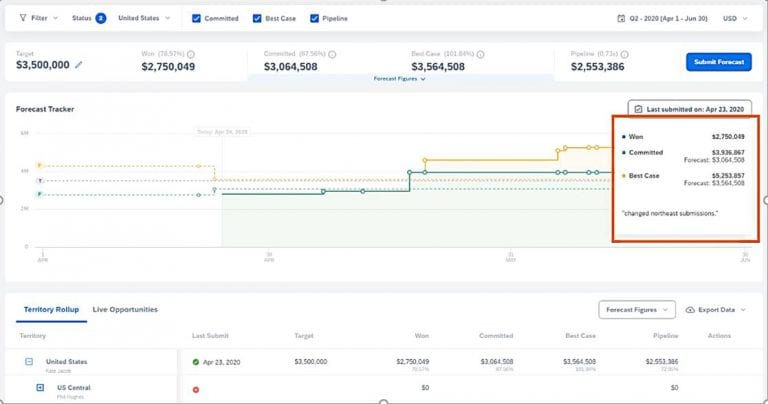 Forecast Tracker
Forecast Tracker
In SAP Cloud for Customer, you can use sales forecasting to estimate your future sales. Sales forecasting is important as it is tied to many different aspects of the business, such as: financial planning, marketing budgets, stock value, manufacturing, item purchase, etc.
The Forecast Tracker functionality helps your sales reps understand which deals they need to focus on. For managers and directors, the importance of sales forecasting is to understand how the company is performing and if actions need to be taken. The sales quotas you set are determined by your ability to forecast accurately.
Speed up your sales cycle
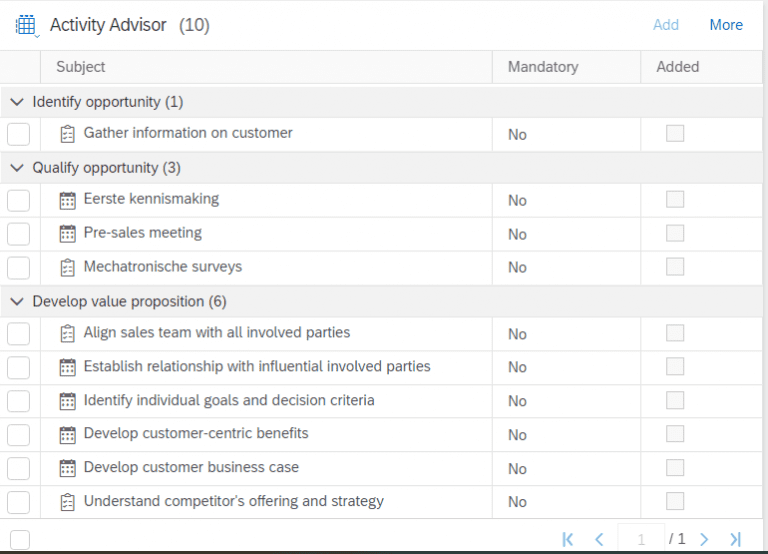
How often does it happen that sales employees spend more time on administrative processes than actually selling to the customer? Reduce the length of the sales cycle by automating the process. Pull forward opportunities and extend contracts to safeguard revenue.
Activity Advisor
The Activity Advisor is a sales assistant that helps you to get a structured sales cycle. It proposes a template with recommended activities for each sales phase of an opportunity to increase the chance of success. To better manage the process, you can set certain activities to mandatory.
Following this sales methodology can save your resources on training and enhance your work efficiency as a team.
Your Customer Experience partner
In times of crises, customers are looking for someone who understands their entire business. They want to be seen and heard. The message you put out must be grounded in the actual experience and needs of your customers. This should be matched by your ability to deliver on them. While working remotely, you can still get in touch with your customers and boost your sales.
At Acorel we understand that every customer is unique. That is why we invest time and resources in our customers and their processes. We have a CX team full of expertise in various industries.
Interested in how we can help you transform your connected ecosystem into seamlessly valuable experiences for your customers?
Let’s get in touch ?!




