Okke Scholten
Read all my blogsMaximize sales possibilities and revenue based on survey scoring
In the maze of all your leads and opportunities you want to focus on the possibilities with the highest probability for success. Especially if you consider that most leads in your pipeline are not qualified and therefore not ready for sales. Therefore, it is quite logical that SAP is more and more focusing upon implementing Artificial Intelligence in SAP Cloud for Customer which provides the ability to do a readiness check on your leads and/or opportunities. However, is this Artificial Intelligence a fit for your organization and SAP Cloud for Customer system or do you need an alternative?

Artificial Intelligence
Yes, at Acorel we believe that Artificial Intelligence becomes more and more relevant, better developed and can have a big impact on your pipeline management.
But a side note is that not all organizations can make use of this standard Artificial Intelligence functionality since they can’t meet the prerequisites that are currently in place to make use of the SAP Artificial Intelligence in SAP Cloud for Customer.
Mainly the number of historical leads/opportunities (at least 5000) that need to be completed in your system can be a barrier. Also setting up parameters and definitions on which the Artificial Intelligence is built focuses on standardization, ignoring custom fields.
So, what can be an alternative that can be applied for your organization?
Because you directly want to focus on the best-fit leads or opportunities and don’t want to wait for over 5000 records to have a qualification mechanism in place. An alternative can be found in the standard functionality of SAP Cloud for Customer with some additional twists and tweaks to make sure your sales team is prioritizing the correct leads and opportunities. By using the alternative that this blog outlines your sales team will improve lead conversion and pipeline management using a flexible and adjustable way of “deal scoring” within the standard of SAP Cloud for Customer.
Survey Scoring, Validations, Field Settings, Tasks and Rules
As stated before, AI might be “out of reach” at this moment in time for your organization. Mandatory surveys, with as an outcome a survey score, will lead to series of events that will streamline and coordinate the sales process to improve conversion and win rates. The following steps should be taken to create an alternative scoring mechanism and can be applied on the different sales objects (lead, opportunity, sales quote) in SAP Cloud for Customer.
- Create a survey (type – checklist) with the relevant questions which should lead to a certain score.
- Assign a score to every question and to every answer that can be given.
- Use the activity planner to automatically assign the survey to the desired sales object and set the survey as mandatory.
- Train your employees on using the survey and the corresponding score to their advantage. The higher the score the better the chance of a successful conversion to an opportunity.
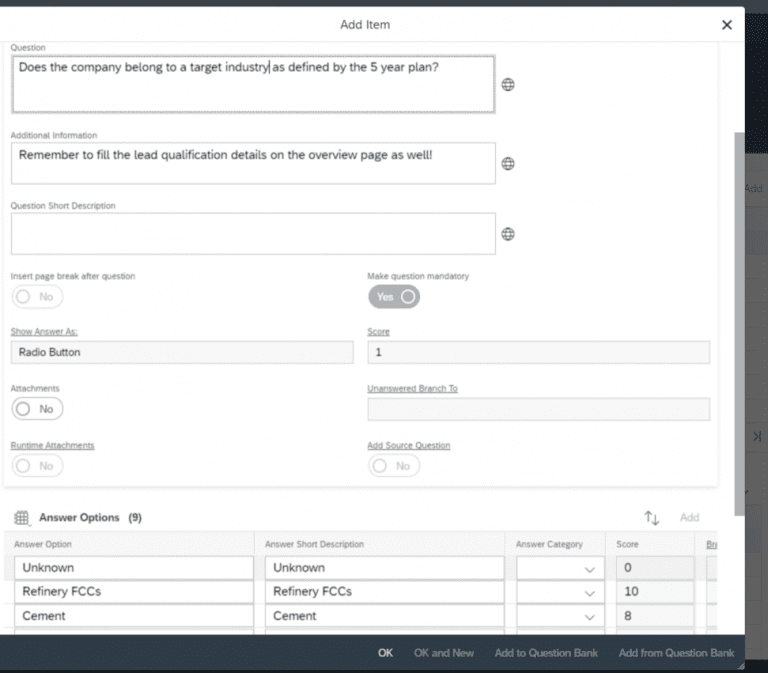
In this example we use the survey as a scoring mechanism on the lead. Multiple different questions like type of industry, importance in market, involvement of competition and any other characteristic that can impact the score can be included in the survey. Once a lead is created automatically the survey is attached and needs to be completed by the sales employee. Filling the survey will lead to a certain score and can already give a good indication on the possible success for conversion.
But why don’t you add some twists and tweaks to help your sales team even more?
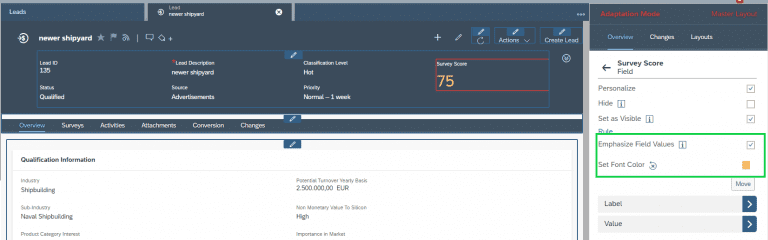
Twists and Tweaks
- Emphasize the field value. This will make sure the field value is visualized even bigger on the object header.
- Set a font color that is different than other colors used in the system. The important value will directly be visible and draws the attention.
- Create a “validation message” that provides feedback, to the user, on which action can be the next step based upon the survey score.
- Hide fields / actions or make specific fields mandatory based on the survey score. This will prevent for example that users will convert a lead to an opportunity while the score is too low or that fields/information that you want to have filled before converting the lead aren’t populated.
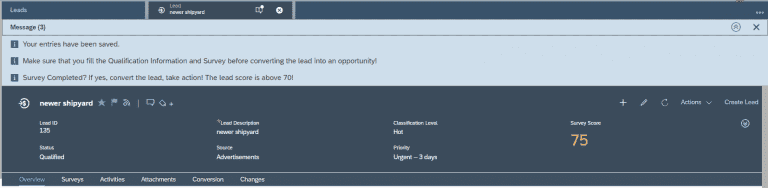
Artificial Intelligence in Sales Cloud versus Survey Scoring Intelligence
We believe that AI is the future for better customer experience. However, it isn’t always possible for each and every organization to apply AI in their project and especially not right from the start. Since it requires historical data and additional adaptations on the scoring model it will take time and a lot of data before this becomes relevant for smaller organizations. It might be that the AI functionality is a step too far, for now… But as a start it is already a big step forward to use survey scoring and tweaks to get insight in the most important leads and improve the customer experience as well.
Therefore, this blog shows that with all the features in SAP Cloud for Customer there are a lot of possibilities to structure your sales process to increase sales efficiency. As SAP partner and Customer Experience leader Acorel can help you implement both the Artificial Intelligence as Survey scoring functionality.


