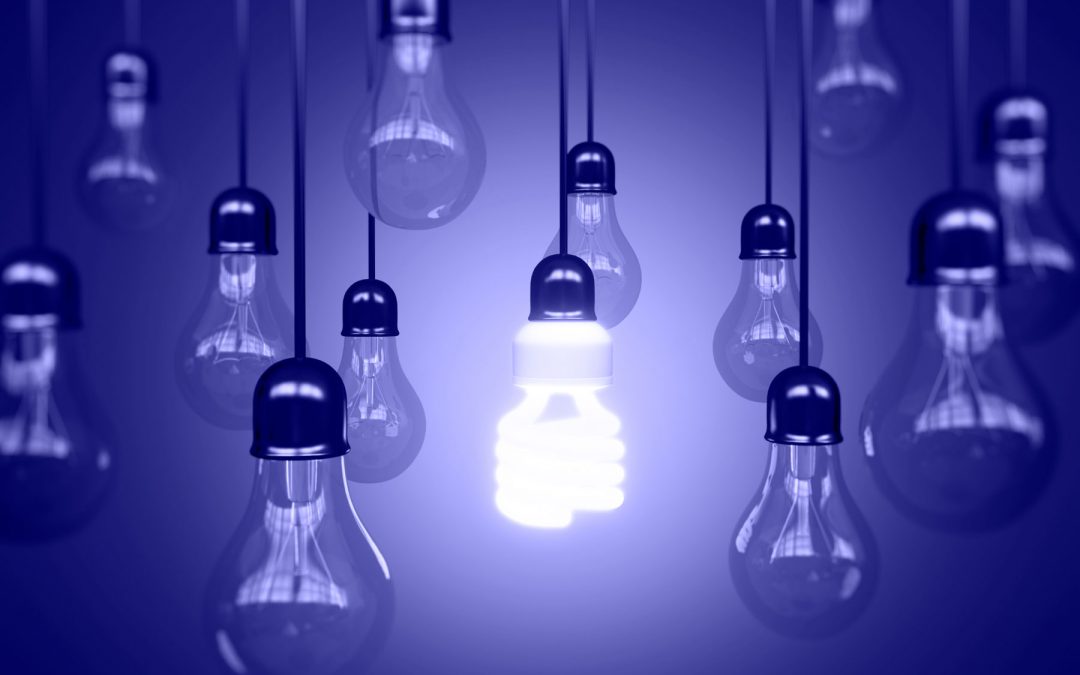Faried Abdoella
Read all my blogsSAP Enable Now Web Assistant for Sales Cloud
Have you heard of SAP Enable Now or SEN before? No…? Then you might be not the first and want to continue reading.
Perhaps you already have seen parts of SAP Enable Now: SAP delivers many of their learnings through SAP Enable Now.
If there’s a list of toolkits that can simplify the use of SAP systems like SAP Sales Cloud to employees, then SEN Web Assistant would be a great addition to that list.
SAP Enable Now Web Assistant
SAP Enable Now is also known as the toolkit that provides users the opportunity to learn at the time and in the way that suits their questions or need. It’s an in-app browser that displays help content on top of the current screen by presenting contextualized help in various formats. It does not only simplify the transfer of knowledge employees need to succeed but also exactly where and when it’s needed. The advanced capabilities of SAP Enable Now helps users to get started quickly, finding all relevant information within the Sales Cloud User Interface.
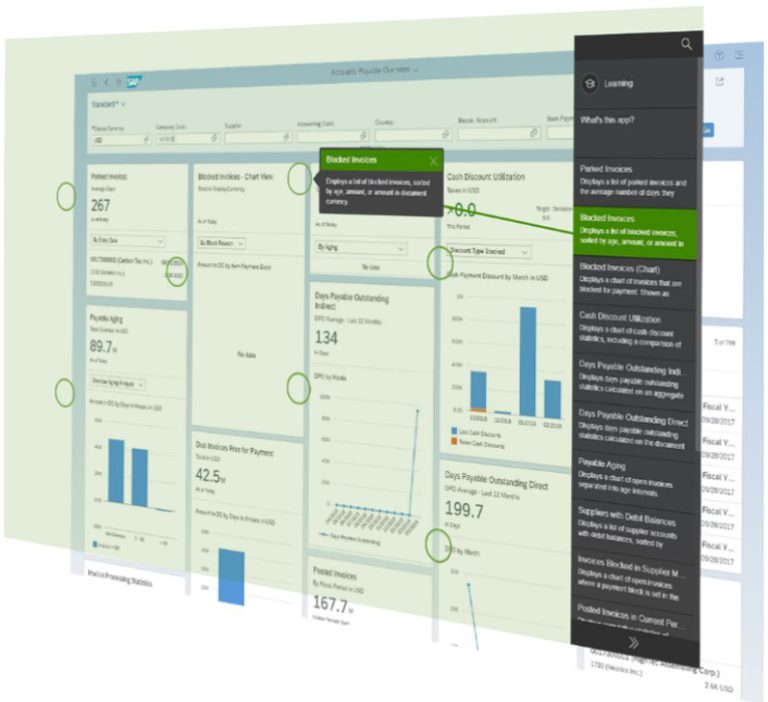
How it used to be
If we look at the traditional approach of learning, this would be typically a very long, time-consuming process. Implementations in the cloud world are much faster and standardized, let’s not forget the innovation cycles, which occur every quarter for Sales and Service Cloud. Looking at the one-time approach, the ability to use the system new processes will decrease. Three, six, nine months later, they won’t know about the new processes unless they have comprehended the e-mail.
What does the Web Assistant provide?
The Web Assistant provides context-sensitive user assistance. It is Enabling users to start instantaneous by finding all relevant information easily within the Sales Cloud, on the same screen.
The characteristics of the Web Assistant are:
- Seamless: Can be used, exactly when the user needs it from within the application.
- Context-sensitive: On the current screen shows exactly what is needed.
- Guiding: Interactive step-by-step process guide.
As an SAP product, SAP Enable Now allows customers to create enablement content with four intelligent users’ assistance in the Sales Cloud. The first is Contextual Help, similar to the F1 traditional help. A popup bubble that tells you what a certain button or field is for.
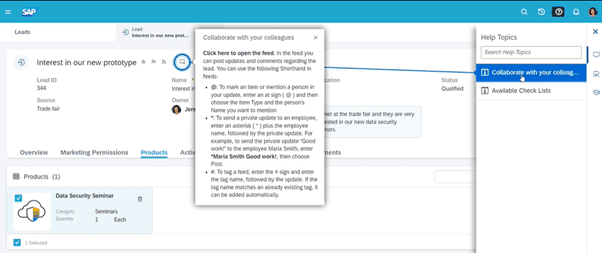
The second is guided tours, where it’s handholding you through the process. Live within the application, it will take you step-by-step how you need to go through the process.
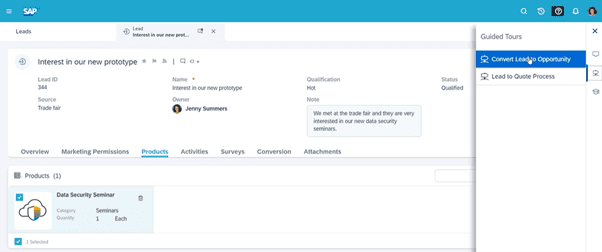
The third one is Embedded Learning, this is context-sensitive by recognizing what page and field you’re on. All these different Help types will show you the relevant content to where you are on that page. Embedded learning can also show you a short e-learning video, (3-5 min) how to go through a particular process relevant to where you are on the screen at that point.
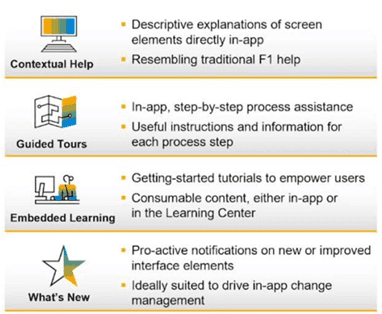
The last one is the What’s New. This is quite small but powerful. When something changes in the system the typical approach is to write an email to every end-user that perhaps nobody reads. With the What’s New, this creates an automatic notification when something’s changed. So next time the user logs in to the Sales Cloud, a popup will come up and say, “Did you know that this process has changed?’’ And of course: ‘’Let me show you what’s changed.”
No more printed tutorials laying next to you, difficult to follow documentation figuring out what it’s trying to tell you, and too generic documentation to help you with your business processes. The Web Assistant is preconfigured, and standard content created by SAP can be consumed directly.
To enable the standard content you need to follow the next steps:
Go to > user menu in the right upper corner > Settings > Company Settings > tab General > select the option Enable in-app help with SAP Enable Now.
I hope you have an impression of SEN Web Assistant combined with Sales Cloud and what benefits it can bring to you.