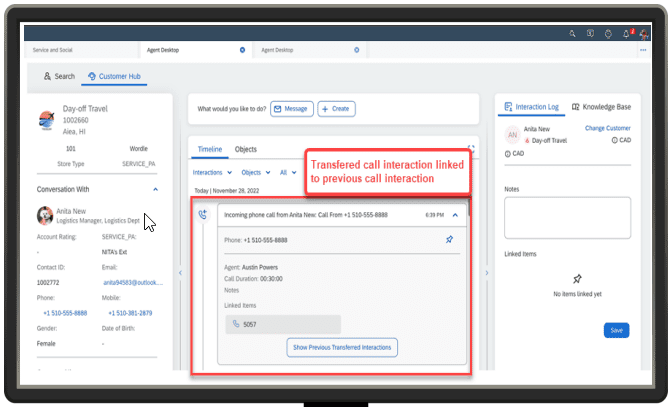Marco Meijs
Read all my blogsRelease update 2302 SAP Cloud for Sales and Cloud for Service
The month of February means that a new release for the SAP Sales and Service Cloud will be available. In this blog we want to share the highlights on the new features and improvements from Release 2302 with you.
Normally the release briefing from SAP is scheduled 1,5 weeks prior to the upgrade of the test systems. This gives us time to update you on what is to come before the fact. However this time the release briefing was planned in the week before the actual upgrade. So by the time you are reading this, the test tenants have already been upgraded.
As you can see in below picture the timing of the release is as follows:
- Test tenants are upgraded on the 5th of February and;
- Production tenants are upgraded on the 19th of February.
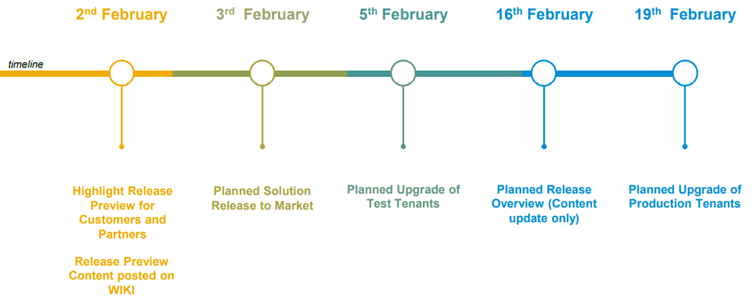
General improvements
Configure attachment Size for upload
As administrator you can now set the attachment file size limit. This is a company wide setting so it applies to all users.
- For local files the size limit is 100 MB
- Drag and drop is supported up to 5MB
Reset all column search filters
A new button will be made available that makes it possible to remove all filters that were set in a search screen. The option will be available by default.
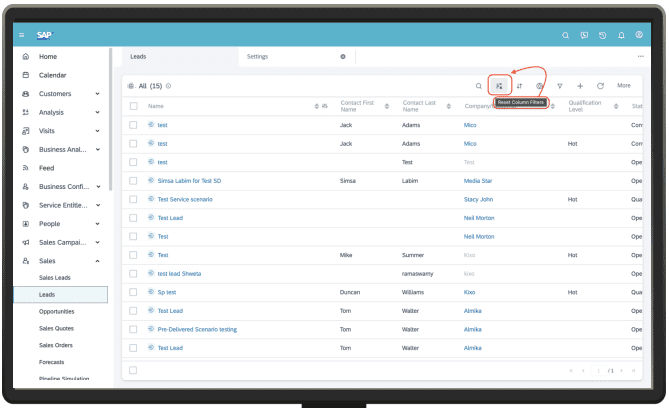
Analytics
Within the analytics functionality a few improvements have been added:
- A new data source is made available to provide the option of assigning reports to business roles. This helps in getting an overview of the usage and assignment of your reports to the business roles and vice versa.
- Attachments can now be opened in reports where the data is based on a join with the attachment data source. Previously it was only possible if the report was based on the attachment data source only.
Archiving
For archiving additional business objects have been added, namely:
- Chat activity
- Contract
- Leads
- Messaging activity
- Phone call
New criteria have been added to define different retention periods per Sales Organization and Country/Region.
And last but not least the option is provided to remove the archiving flag for objects that have been flagged for archiving.
Sales
Link multiple opportunities to a sales quote
It will now be possible to link additional opportunities to a sales quote. Before this was a 1 to 1 relationship and in the 2302 Release this has been fixed by adding the “Add Successor” action. The action is by default hidden and needs to be added by the administrator.
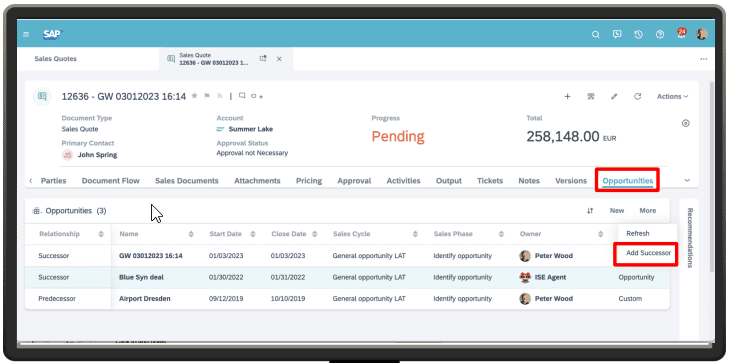
End-of-purpose for Business Partners
An automatic run can be created that sets the end-of-purpose status for Business Partners. This can be done based on a variety of parameters.
It is important that if you want to use this functionality to first run it in simulation mode. This will give you the chance to verify if the correct data would be updated or not. If you run it immediately the data is changed and you cannot revert back!
Dynamic visit planning Add-on – Embedded mode for guided selling
For guided selling the embedded mode has been added to the opportunity page. This will only have the key elements available:
- Progress bar
- Recommendations from Playbook
- Planned activities
- Latest Notes
- Engagement Graph
- Insights
- Timeline
Kanban view for opportunities
A nice new feature for the opportunity view is the option to display the result list as a Kanban board. Let’s hope this functionality will also be added to other objects in future releases.
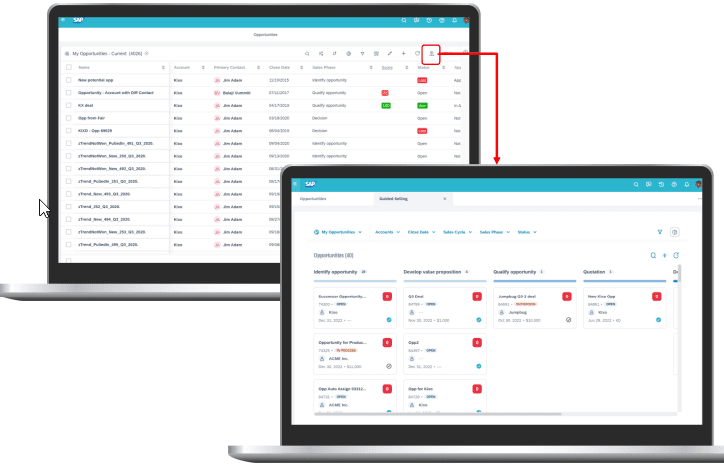
Service
Create Follow-up S/4HANA Service order from Service Ticket
The biggest improvement is that you will be able to create a Service order in S/4HANA directly from a Service Ticket in SAP Service Cloud.
Agent desktop Add-on
Sales orders
For the agent desktop add-on some improvements have been introduced:
- It is now possible to set access restrictions on accounts, individual customers, contacts and tickets
- For sales orders the search has been integrated together with the sales order timeline and the sales order object itself.
Transfer of Phone call
It will be possible to transfer a phone call to a colleague for further assistance. Notes will also be handed over from agent A to agent B.