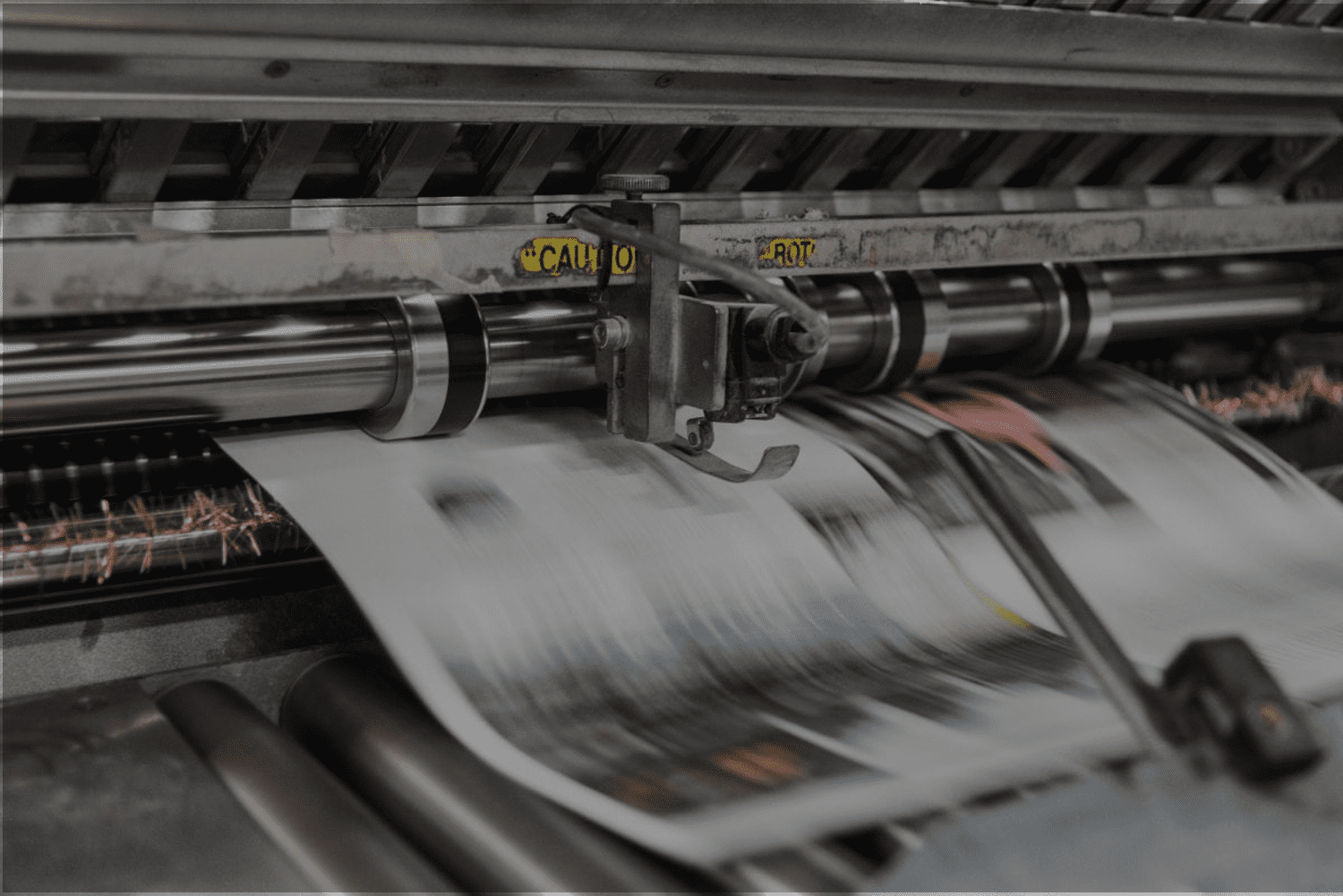Wilco Menge
Read all my blogsManaging Document Templates with the Acorel Document Service
 Some time ago my colleague introduced the Acorel Document Service in our blog. Today I will follow-up on this topic and introduce the Acorel Document Service a bit further.
Some time ago my colleague introduced the Acorel Document Service in our blog. Today I will follow-up on this topic and introduce the Acorel Document Service a bit further.
Creating and managing document templates with the standard SAP Sales Cloud tooling can be difficult and time consuming. It is based on standard data formats that can be extended with limitations. Therefore, small changes sometimes take a lot of time or are just impossible.
The Acorel Document Service is an add-on for SAP Sales Cloud that allows you to manage output documents in a simple, cost effective way. You can create and manage templates of the type of your choice: either Microsoft Word or HTML. You can use any data as long as it is available as an oData data source, a standard for data communication. This means that you can combine data from SAP Sales Cloud and other systems.
Architecture
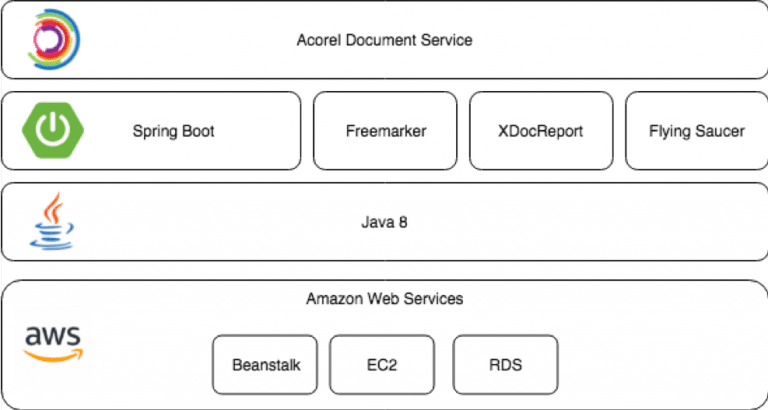 The solution is built on top of proven technology:
The solution is built on top of proven technology:
- Java
- Spring Boot
It uses proven, popular open source libraries for fast and flexible template rendering:
We run the solution in the cloud with the advantages of:
- High availability
- High performance
- Great support
How does it work?
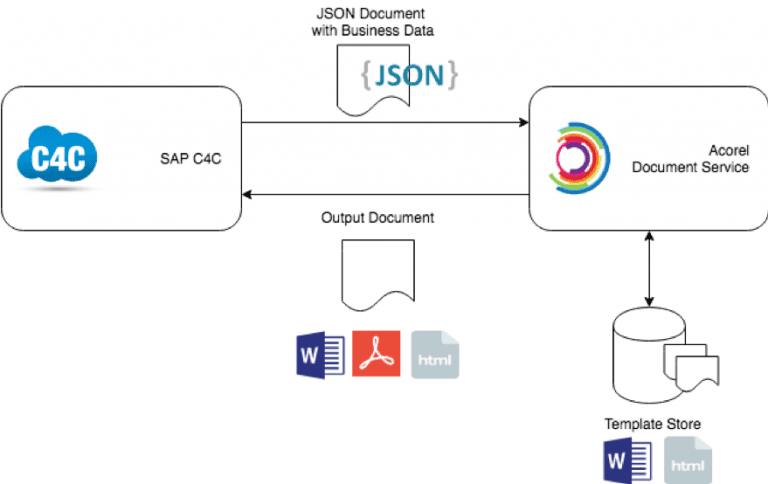 We take advantage of the fact that almost all data in SAP Sales Cloud can be extracted through the oData /JSON interface.
We take advantage of the fact that almost all data in SAP Sales Cloud can be extracted through the oData /JSON interface.
- SAP Sales Cloud sends a JSON document with business data
- The Document Service receives the document and renders an Output document (Word, Pdf or HTML)
- The Output document is sent to SAP Sales Cloud, where it can be stored as an attachment or sent as an email attachment
For this to happen a small custom PDI solution in your SAP Sales Cloud system is needed:
- This solution adds a button to one of your screens, such as the Ticket Detail screen.
- The solution also contains the logic to call the Acorel Document Service and to store the document in SAP Sales Cloud.
How do I modify a template?
Templates are stored in the Admin panel of the Acorel document service. In the Admin panel, you define templates and upload/download the template content. These templates can be written in Microsoft Word or HTML. You use the Freemarker syntax to add placeholders in the template and perform calculations in the templates.
An example of such markup is:
Customer: ${Visit.AccountPartyName}
Visited by: ${Visit.OwnerPartyName}
Visit date: ${Visit.StartDateTime?date}
In this movie you can see how you can easily modify an Microsoft Word template:
If you have any questions or you would like to know more, please feel free to contact us!