Pieter Rijlaarsdam
Read all my blogsWhat’s that guid doing in my screen customizing transport?
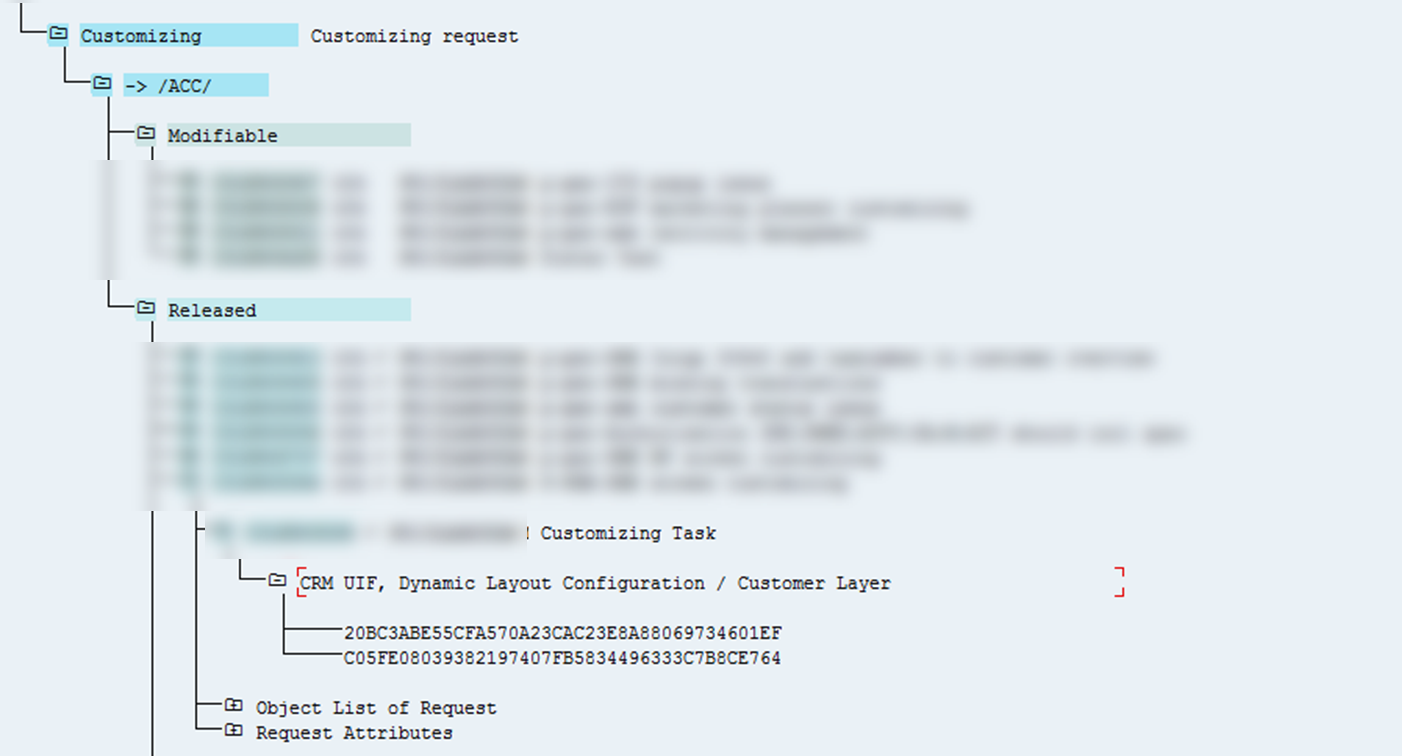 Ever had the situation where you have a transport with screen customizing, but you don’t know which screens they are for?
Ever had the situation where you have a transport with screen customizing, but you don’t know which screens they are for?
In the CRM UI Framework, you have the possibility to customize screens. A powerful and flexible tool to create screens fully adjusted to the needs of the end-user.
The customization of the screens is done directly from the CRM webclient. As this is customization, the changes should be done in the development system and will be transported through your landscape, eventually to production.
The screens you customize are stored in XML files. At runtime, the system will determine, based on the context, which XML should be used for the screen layout. When you create a new screen layout, a GUID is generated as an identifier for the specific screen you have created.
When you look at your transport, you will only see a node called CRM UIF, Dynamic Layout Configuration / Customer Layer, containing a few guids… So, how do we know which screens they are?
BSPC_DL_XMLSTRX2
BSPC_DL_XMLSTRX2 is the answer. This database table contains the guids of the screens.
Simply go to the table using SE16, enter the guid in the field CONTEXT_ID, press F8 and now you know :-).
Apparently, mine was BP_ADDR – STANDARDADDRESS.
You can use the workbench (BSP_WD_CMPWB) to find out if you still don’t have a clue.





2 responses to “What’s that guid doing in my screen customizing transport?”
Very useful, thanks!
I always tght on how to recogise this guids and their screens … It was good to know.