Remco Jansen
Read all my blogsImprove customer engagement with Facebook advertising in Hybris Marketing Cloud
Paid advertising on Facebook is one of the most immediate ways to impact the reach of your content. Most advertisers understand the real value of Facebook Advertising as a way to generate traffic and real business value. More than 42% of marketers report that Facebook is critical or important to their business.
- Over two billion people use Facebook and over 700 million use Instagram every month.
- Over 1.3 billion people on average log onto Facebook daily and are considered daily active users
- 1 of every 5 minutes people spend on mobile is on Facebook or Instagram.
What are Facebook ads?
For example, a business may create a campaign because they want to get more people to visit their website or webshop. When they create ads within that specific campaign, they’ll choose images, text and an audience that they think will help them get that increase in visitors.
- Awareness: Objectives that generate interest in your product or service
- Consideration: Objectives that get people to start thinking about your business and look for more information about it.
- Conversions: Objectives that encourage people interested in your business to purchase or use your product or service.
How to target the right people?
How do you setup a Facebook Campaign in Hybris Marketing Cloud?
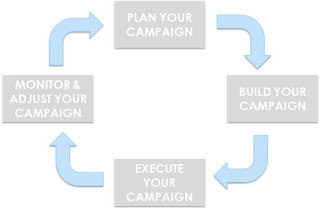
- Plan your Facebook advertising campaign
- Build your Facebook advertising campaign by selecting your target audience and creating the Facebook ads campaign
- Execute your Facebook advertising campaign by uploading your target audience to Facebook and creating your ad in Facebook
- Monitor and adjust your Facebook advertising campaign to maximize results
* Prerequisite: You already own a Facebook Business Manager account with Facebook and have setup the integration between Hybris Marketing Cloud and Facebook for authentication purposes.
1. Plan your Facebook advertising campaign
2. Build your Facebook advertising campaign
Now you have selected your target audience, you can create a target group. Choose the ‘Create Target Group icon on the right top of the screen to create the target group for your Facebook advertising campaign (for example ‘WINTERSALE_FB_TG’).
Choose ‘Save and Open’ to go to your created Target Group and ‘Release’ it.
Define a name and description (Wintersale Facebook Campaign) for your Facebook advertising campaign and select Facebook ads as Category. Also, select the previously created Target group ‘WINTERSALE_FB_TG’ and choose ‘Create’.
The flow-based campaign designer is opened and here it is possible to maintain general details for the Facebook advertising campaign, such as Schedule time (Immediate) and Frequency (Recurring), Media type (Social), Priority (High), Interests and Tags.
3. Execute your Facebook advertising campaign
Now, we want to create our Facebook ad. Therefore go to the Ads Manager via the Facebook menu and choose ‘Use existing campaign’ to select the just created ‘Wintersale Facebook campaign’.
Within the Ad configuration, section Ad set, you choose the created Custom Audience ‘WINTERSALE_FB_TG’. If created, it is also possible to select the Lookalike Audience(s) and you can select the Location(s) to show your Facebook Ad.
Final step of Ad creation is creating the Ad which will be shown in Facebook.
It is possible to add only text or also use photo or video content. After your satisfied on how the Ad looks in the preview, you choose ‘Confirm’ to start the Facebook Advertising Campaign in Facebook.
Monitor and adjust your Facebook Advertising Campaign
It is also possible to view the pre-delivered Facebook campaign operational report ‘Campaign Success for Facebook’ in SAP Analytics Cloud to analyze multiple campaigns at once. This report is available via button ‘Analyze’ in Campaign app.













