Nicole Boois
Read all my blogsWhile most of you are enjoying a well deserved Summer holiday, SAP will upgrade the SAP Sales Cloud and the SAP Service Cloud to the new 19.08 release. In the weekend of July 27th all Test tenants will be upgraded, to be followed by the Production tenants in the weekend of August 10th.
In today’s blog we will try to give you an overview of the main highlights of this new release 19.08.

General Announcements
Sunset of HTML5 UI for all users with 1911 release production upgrade!
This 1908 release is the last productive release for HTML5 UI. HTML5 UI will stop working after 1911 production upgrade (November 2019) due to technical limitations and its use cannot be extended beyond November 2019:
- HTML5 UI will be sunset for all users (Administrators and Business users) with the production upgrade of customers systems to 1911 release.
- All users – Key users and Business users will only have access to Fiori client UI and can no longer access HTML5 UI with 1911 release upgrade.
- All business user functionality (Feature parity with HTML5 UI) was already available in Fiori client by 1902 release. All key user functionality is planned to be available in Fiori client in the 1905/1908/1911 releases.
- Fiori Client is now the default client with 1908 release upgrade
We advise you strongly (if you haven’t done so thus far) to prepare for the sunset of HTML5 client for all users.
SAP Cloud for Customer API Strategy for Standard A2A APIs
This has been previously announced since the 1808 Release, but as a reminder we will mention this again:
Future standard synchronous APIs in SAP Cloud for Customer will be based on OData protocol. Previously released standard synchronous SOAP (A2X) and C4C OData API v1 have been deprecated with August 2018 release of SAP Cloud for Customer:
- Deprecated APIs have been replaced by C4C OData API v2 (i.e. standard OData service c4codataapi).
- With February 2020 (2002) release of SAP Cloud for Customer, deprecated APIs will be become obsolete In February 2020,
- Above mentioned obsolete APIs will;
- Continue to work and be supported in already existing implementations
- NOT be enhanced, beyond fixing bugs
- NOT be available for any new project at any customer
SAP recommends all customers;
- to use C4C OData API v2 in their new implementations
-
- to consider adapting C4C OData API v2 also in their existing implementations that are based on deprecated APIs, since such APIs will NOT be enhanced in the future.
Standard A2A (Asynchronous SOAP) APIs have NOT been deprecated and they will continue to be supported as before! Currently, there are no plans to deprecate or replace these APIs! Custom SOAP and OData APIs have NOT been deprecated and they will continue to be supported as before. For new projects, SAP recommends customers to build their custom APIs as OData services, since we will invest more on this technology.
What’s new on Platform level
Fiori Client: Editable Datasets
One of the main features (Customer Influence Idea) in the new release are the Editable Datasets. In the previous release 1905 this feature was already available as a Beta Version only for the Opportunity object and now it will become available for almost all objects!
With this feature you now have the ability to edit information directly in the datasets or quick views, without having to navigate to the actual object detail. This is a significant User Experience improvement by saving several clicks and time (of not having to open object details for quick changes. This feature can be enabled through company settings.
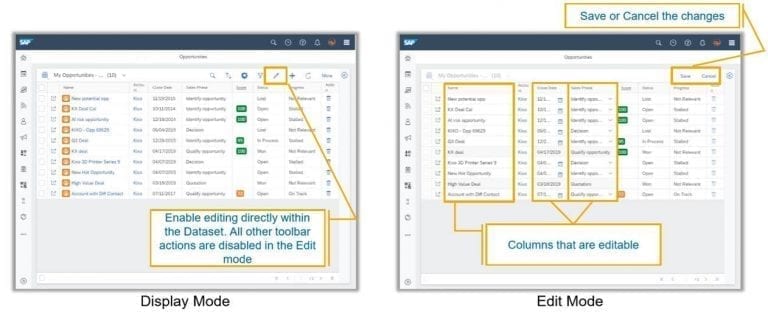
Fiori Client: Moving Actions to the top of the Screen and New (editable) Quick View
All Actions have been moved to the top of screen area. This provides a consistent user experience as the user is not searching to find actions spread out across the UI. Finalizing actions such as Save, Cancel will appear at the bottom in most cases. This feature can be enabled through company settings.
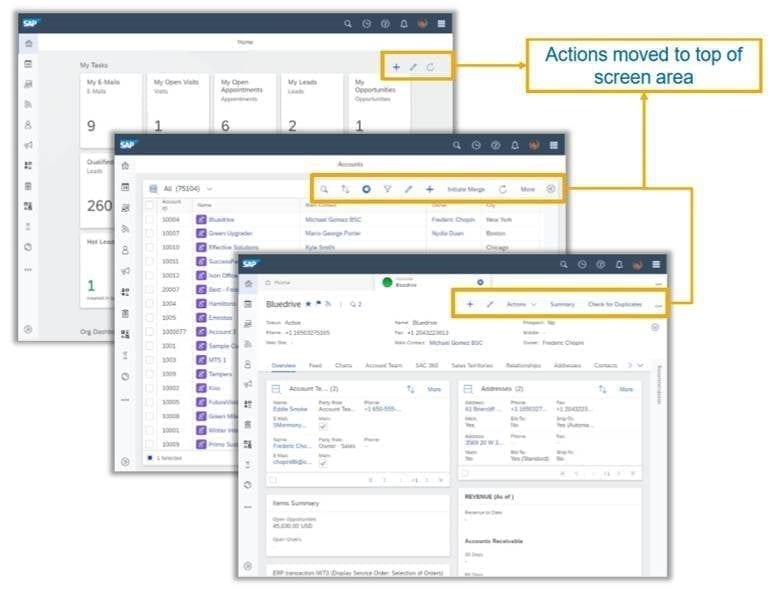
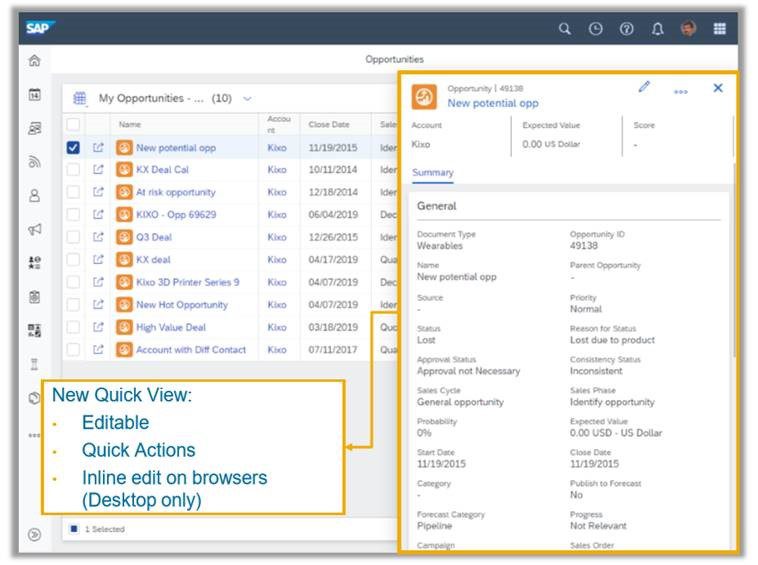
The new Quick View will become available as Phased Release only – 1908 HFC02 Customers can request access via Support Incident. This new Quick View provides quick access to frequently used information with ability to edit and perform quick actions on the object without having to open the Object Details page. Inline edit is supported on browsers for Desktop/Laptop computers. The new Quick View is released for many objects. In objects where this is not currently enabled, the old quick view will be rendered within the New Quick view frame.
Other features within Fiori
- Homepage Content Caching: Homepage content is now cached in order to improve login experience. Upon login cached data is shown and then latest information is fetched where changes may have occurred. If changes are present then this is updated on the Homepage card automatically.
- Analytics (mobile): The option to Analyze data is now made available on the mobile device (previously only online). You can now analyze different views of a report by clicking on a dropdown. Previously, a carousel approach was used.
- Key User Tools: Adaption is now available in Fiori. The following features have been enabled in Fiori:
- Add/Edit Extension Fields, Create and Remove Page Layouts, Discard Adaptation Changes.
- Note: Rule Editor is a beta feature – with it you can create the property rules however, the assignment of the rule is still a limitation.
- Extensibility: Track number and size of extension fields created à this includes key user and PDI/SDK created extension fields, track the bytes used by the extension fields, Search for specific extension fields
- Note: This feature might not make it to the actual release, this is currently subject to change
Groupware:
This release does not contain that many innovations regarding the Groupware Integration, however a few small changes that are worth mentioning:
- Client Side: Show Main Contact Information when Searching for Accounts + Additional Restriction to Allow only Visits Synchronization
- Server Side: Show sales quotes and sales order, Improved long-text handling in add-in and some extra Profile customization improvements.
What’s new in Sales
Primary Contact and ‘Search & Add Products’ feature
For all Sales Objects it’s now possible to create a new contact person directly in the value help for contact person search and assign it directly to the object. Note: Action New Contact is visible without additional configuration. Another new feature for all Sales Objects is the ‘Search & Add’ feature, which is added to the Products Table. This feature will first search in the existing product table for the product, if it does not exist, it will automatically add a row for it.
Mass entry of products via Copy & Paste
You can copy items from MS Excel via Copy & Paste to the product table in order to quickly paste products to any Sales Object. You have to ensure that the copied data exactly matches the order of columns in the user interface, whereby combined fields represent two columns. Note: The number of input fields shouldn’t exceed the number of column fields exposed. The copy can contain only the Product ID itself if desired.
Workflow
Set opportunity custom status based on quote status via workflow rule; A key user can define a workflow rule that updates the opportunity custom status and its reason based on sales quote conditions. This allows you e.g. to set an opportunity to won, if the related primary sales quote turns to won.
An email can be sent to the customer based on the rules maintained via Workflows. Note: Previously in Service, the email acknowledgement could only be triggered by Ticket creation
New Native Mobile App
One of the biggest innovations this release is the development of a new Native Mobile App – this will NOT replace the current responsive hybrid mobile app; that will continue to be supported and developed for its robust capabilities, including flexibility, offline functionality, and support for multiple platforms.
The new native mobile app is designed to better leverage the capabilities of the smart phone device, and is focused on streamlined a subset of sales execution processes. This new mobile application is being made available as a parallel offering to the hybrid mobile app. Both of these apps will continue to be invested in going forward.
The new app will initially only be available for iOS (General Availability in App Store) and will have the following initial features:
- Core CRM
- Messaging
- CoPilot (BETA)
- Push Notifications

What’s new in Service
Live Activity – Chat
In this 19.08 release the Live Activity Center enables the embedding of the new SAP contact center widget. This will support multiple Chat sessions on the Widget and provides a seamless experience to visualize the SAP Contact Center Widget to work along with Live Activity.
Tickets
Users can now add images in Description & Work Description fields in Ticket. This will help customers to add details along with pictures in the description and work description of the ticket helping them to more accurately describe the problem. Also the Ticket Summary Form can contain the description and work description images now. Please note that the standard template is not enhanced and customers need to enhance their template to include images from the ticket description and work description.
A request we here frequently is to add a query within Tickets, which involves Accounts or Contacts in relation to the ticket. This is now available in this release. This provides users the ability to see the tickets where Account/Contact/Individual Customer is involved in any role.
Service Cloud and FSM Integration (Field Service Management)
The integration of SAP Cloud for Service (C4C) and SAP Field Service Management (FSM) helps to fulfill the end to end service process; where omnichannel support and initial ticket planning is generally done in C4C and scheduling and field service execution on the mobile device is handled in FSM and updates flow from one system to the other based on the defined flow/scope:
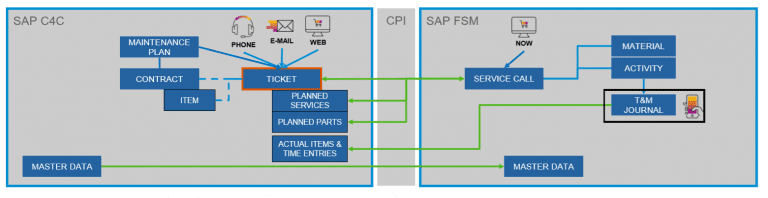
For more detail on the complete release briefing you can check out the following link: https://wiki.hybris.com/pages/viewpage.action?pageId=467241533
If you have any question on the new release of Cloud for Sales or Cloud for Service please feel free to contact us via info@acorel.nl


