Rogier Smit
Read all my blogsWe all know that one of the key benefits of owning SAP Cloud solutions, is the ease of setting up the integration with the existing SAP on-premise landscape. There is plenty of prepackaged integration content available in the SAP Cloud Platform Integration (CPI) library. By deploying this content, you should be just a couple of clicks away from a seamlessly integrated hybrid solution unifying front- and backend processes. Well… Sometimes you might run into a few unexpected challenges that make those ‘couple of clicks’ quickly escalate into breaking a few keyboards and mice.
In this blog I want to share some initial experiences with integrating the SAP Utilities Industry Solution with C/4 HANA Sales and Service Cloud. Hopefully this information will save you some time when setting up the integration.

Background
Before we dive into the details of the actual setup process, I want to add a bit of context to the available integration scenarios. When we consult the Administrator Guide, we find below overview of all integrated flows for master data. The majority of the master data objects are replicated in one direction from the ISU-ERP backend to Sales/Service Cloud. The blue ones are Utility specific master data components, that will only become available in Sales Cloud after activating the Industry Solution in the project scope. The white ones are standard ERP integration flows.
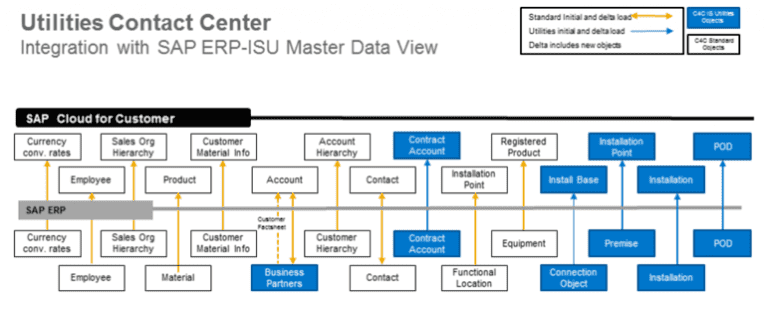
Configuration
When going through the project scope of your Cloud solution, make sure to enable the scoping question “Do you want to integrate your cloud solution with SAP S/4HANA?”. This can be found under scoping option “Utilities Call Center and Service”. I will not go into details of the other available scoping questions, as those will really depend on your business requirements.
After completing the project scope, the Utilities specific communication scenarios are available. The scenarios that are marked in blue (see picture below) reflect all blue objects in the master data overview, except for the Business Partner object which is excluded. The orange integration flows are designed to interact with the Utilities specific transactional data. These integration flows either fetch the transactional data in (semi) real-time from the ISU-ERP system or perform a process step in the remote system. The Sales Cloud Utilities Contact Center functionality makes use of these web services to provide content to the end user. These data objects are not stored in the Cloud solution nor does the program logic exist in here.
The ERP Utility Management Integration communication arrangement contains a huge number of services that need to be configured depending on your process requirements. These services enables you to perform processes such as move-in, move-out, transfers and confirming premises. You need to find out first which functional scenarios are relevant for your business, and then find out which service corresponds with that scenario. This is not clearly documented, but the service description in the communication arrangement should be self-explanatory for the most part.
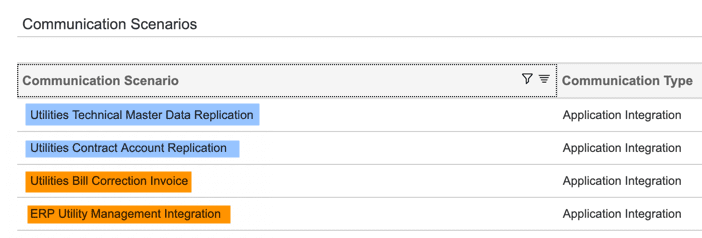
Missing Link
As I mentioned, the Business Partner is not part of the Utilities Technical Master Data. This was also the missing link in the official Administrator Guide. As we are replicating with the Business Partner instead of the SD Customer, we need to use below communication scenarios. However, the guide is not clear about what needs to be configured in the middleware (CPI).
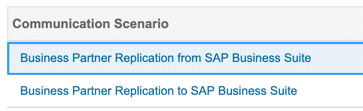
Cloud Integration Platform
The latest integration package that can be found in the CPI library contains 71 services (i.e. artifacts) only related to Utilities specific integration scenarios. Again, you need to pick and choose which artifacts need to be configured and deployed matching the activated communication scenarios in your Sales Cloud system. The configuration steps for each artifact are relatively simple: fill in the correct endpoints, upload the certificates and deploy.
But then you will discover that the Business Partner services are missing in this bundle. Do not use the Business Partner replication for SAP MDG artifacts that can be found in the regular SAP ERP integration package. The MDG replication scenario is deprecated for ISU-ERP, so this will not work.
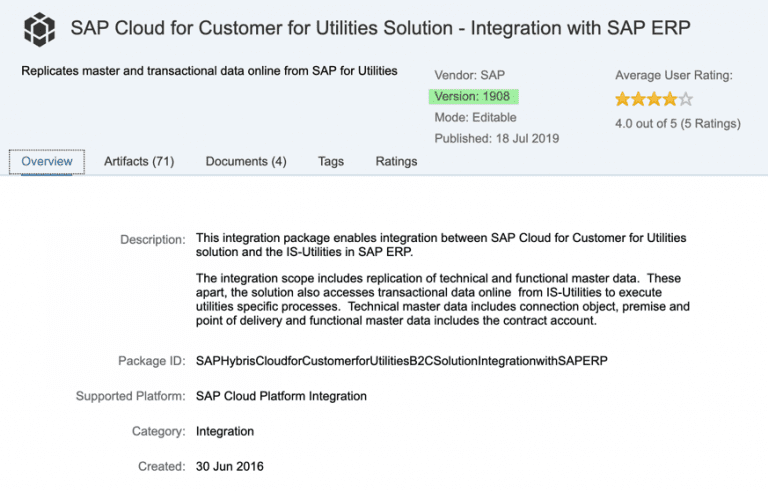
Instead look for below package, which is rather outdated. This package contains the missing artifacts that are required for setting up the Business Partner replication.
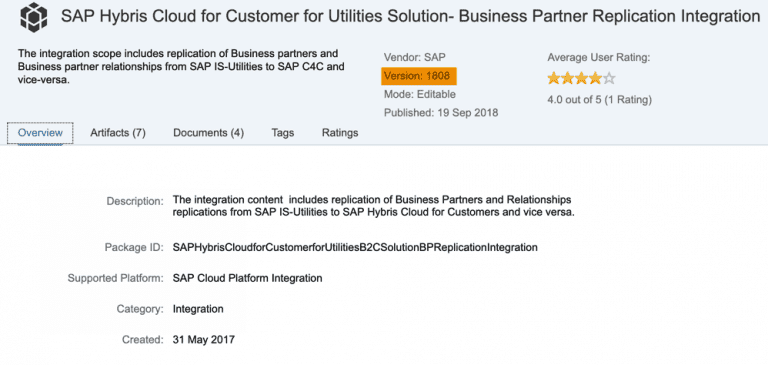
After setting up the communication arrangements in Sales Cloud and configuring and deploying the related integration scenarios in CPI, the ISU-ERP system needs to be configured. These steps include running report RCOD_CREATE_CONNECTIVITY_SIMPL and creating logical ports for each utility specific service in SOAMANAGER. Obviously, there are more steps that you need to perform, but for this I refer to the Administrator Guide.
Result
As a result, we are now able to replicate the ISU-ERP Business Partner with the Account and Contacts in Sales Cloud. When we pull up e.g. the Utilities 360 facet on the customer record it fires a call to our ISU system and fetches actual information such as contract accounts, financial info and meter readings! Hopefully this blog guided you in the right direction.



