Marco Meijs
Read all my blogsThe new year is already a few weeks old. Most people are back at work and some have already said goodbye to their New Year’s resolutions. Well, not the people at SAP. They have been working hard to fill the 2002 release of Sales and Service Cloud with new features and functionalities.
These will be made available in the test tenants in the weekend of the 1st of February and the production tenants are upgraded in the weekend of the 15th of February.
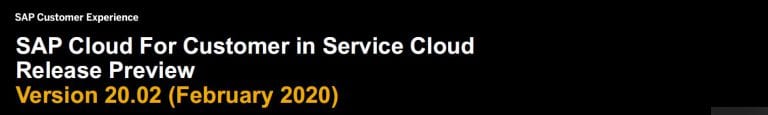
In this blog we want to show you some of the highlights of this new release.
General announcements
As always, each release comes with some general announcements which apply more to the roadmap than to this actual release.
API Strategy
For new projects the recommendation is to build custom APIs as OData services, since SAP will invest more in this technology. Future standard synchronous APIs in SAP Cloud for Customer will be based on OData protocol.
Fiori Client
Improvements regarding the mass edit in data sets and the quick view have been made. You will also be able to freeze the first columns in a list view. It is similar to the freeze pane option in Excel.
Mass edit on data sets and a new Quick view.
The mass edit allows you to make changes to data without having to select the details first. You can also update multiple rows at once.
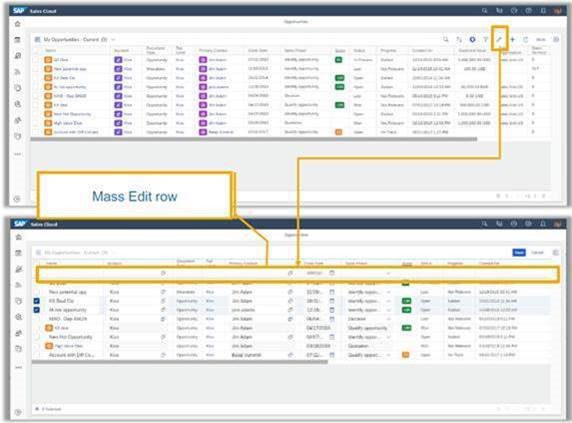
Important updates planned for future releases
During previous releases lay-out improvements were made that could be switched on or off via the general settings. In future releases some of these features will become standard and cannot be turned off anymore. Also, Internet Explorer will not be supported anymore in the future.
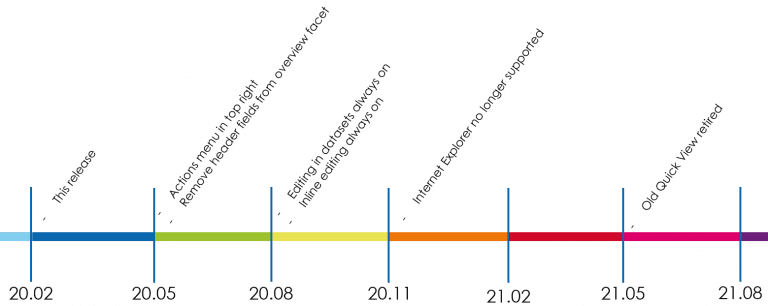
2005 – Show the Actions Menu on the Top Right in Fiori Client will be the default
2005 – Header Fields on Top will be the default
2005 – Header fields from Overview facet will be retired
2008 – Editing Datasets will be the default and the company setting “Enable Editing in Datasets” will be retired
2008 – Inline Editing in will be the default and the company setting “Enable Inline Editing in Browser in Fiori Client” will be retired
2011 – Internet Explorer no longer supported. Performance issues and a lack of support for new web standards are the main reasons. SAP recommends the use of Google Chrome.
2105 – The old Quick View will be retired and the New Quick view will be available when enabled in the company settings.
20.02 release
Business Partner
New status change actions have been introduced that allow you to change the status of an account, contact or individual customer directly in the search result. The status can be set to Active, Blocked or Obsolete. Another enhancement regarding the statuses is that you now can automatically update the status of assigned contacts too via a workflow. To further reduce unwanted data in the system the duplicate check now also includes Obsolete Business Partners.
Analytics
Some enhancements have been made in analytics but they are minimal. Most of the improvements are in the download options. You can for instance download attachments assigned to a visit directly via the report and you have the option to choose if you want repeated text in your downloads.
Sales
Sales orders: For the sales orders the quick view has been enhanced to improve the display of key information. Also you now have the possibility to see product prices in your offline scenario.
Tasks: Possibly the nicest feature here is the option to create and schedule a task for multiple employees at once.
Service
Live account screen for Service Agent to get a 360-degree customer view.
Customers are identified when a chat or call is received, and this automatically opens the “Live account” screen. The data is shown before the agent accepts the chat or call.
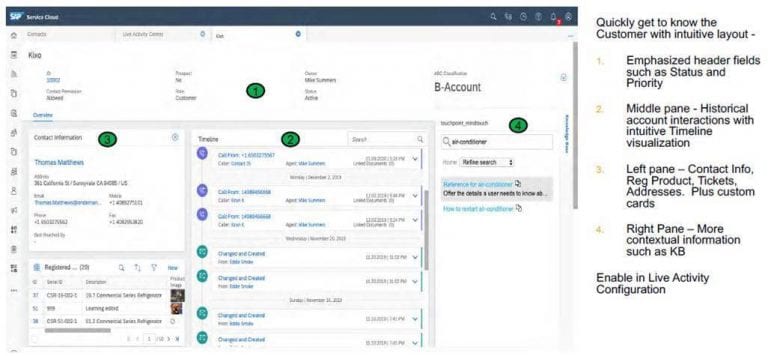
The benefits of this are:
- Zero clicks to get to the customer details;
- The agent gets to see all key details of the customer, even before accepting the call;
- Customizable.
Live Activity
In the notification pop-up the account and contact name are shown. Account details are automatically opened when a unique contact person is identified. The CTI widget can be opened in a floating window.
Tickets
In the ticket view on an account, contact or individual customer you can now see the hierarchy of the tickets. Enhancements have also been made on the item tab. You can now add multiple products at once. You can attach Internal memo’s in the timeline and you can easily add products into the item fact sheet. If you require different output summaries for tickets you can now define them, based on ticket type and/or the service organization.
Workflow and Templates
Workflow. In a workflow you can now add extension fields on ticket items. Workflow rules can also be executed based on conditions that are not met. This greatly limits the complexity of a workflow rule when it is based on a negative evaluation.
Templates. It will be possible to download HTML templates. No longer do you need to store the templates locally or ask a colleague if he still has a version somewhere. You can download the latest version, make changes and upload it again. Templates are now also part of the Unified Transport Management.
Installation Management
To speed up the process of creating a ticket for a (or multiple) registered product(s) you can create them from the registered products tab on the account. The registered products can now also be seen hierarchically on the account, contact and individual customer view. Some additional fields have been added to the workflow rules and you can use code list restrictions for the registered products and installation points.
Field Service Management
Integration
The integration of FSM with C4C has further been enhanced. Please find below an overview of the changes in integration:
- Real-time unidirectional integration of master data from C4C to FSM for Account, Product, Employee, Registered Product and many more;
- For contacts Bidirectional integration is available;
- Registered Product Attachments are replicated from C4C to FSM;
- Skill associated with Account, Employee, Product, Product Category and Registered Product is also replicated;
- Replicate Service Call from FSM Mobile App/coreNow to C4C;
- Ticket Attachments from C4C are replicated as attachments on Service calls in FSM and vice versa.
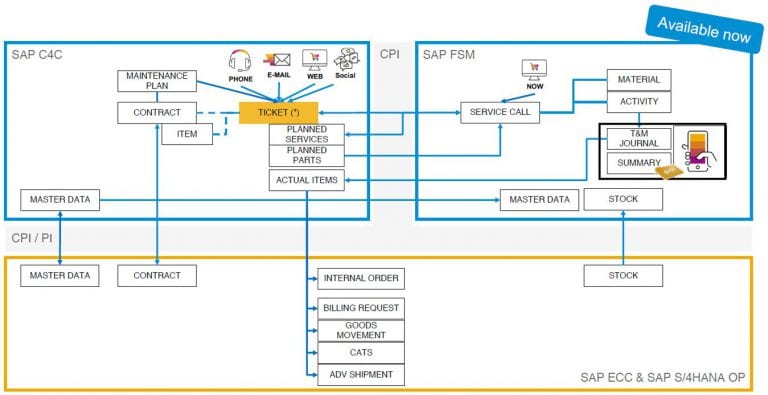
Functional Key innovations
UI Screens Scheduling & Dispatching, Activity List and Planning List have been changed to fit the Fundamental UI guidelines for the Fiori client.
Planning Scenario Define Planning Scenarios to assign specific regions and/or technicians. Dispatchers can then view the planning board and list based on a specific planning scenario. Technicians and Activities are then automatically filtered according to the regions defined for the planning scenario.
Tool Reservation Allows to set which tools are required to perform a certain job and ensures a hard booking of tools when releasing an activity to a technician. In case the tools cannot be booked, the activity is not released. View tools reserved for a given assignment or update an activity with the tool used during the field execution of the assignment.


