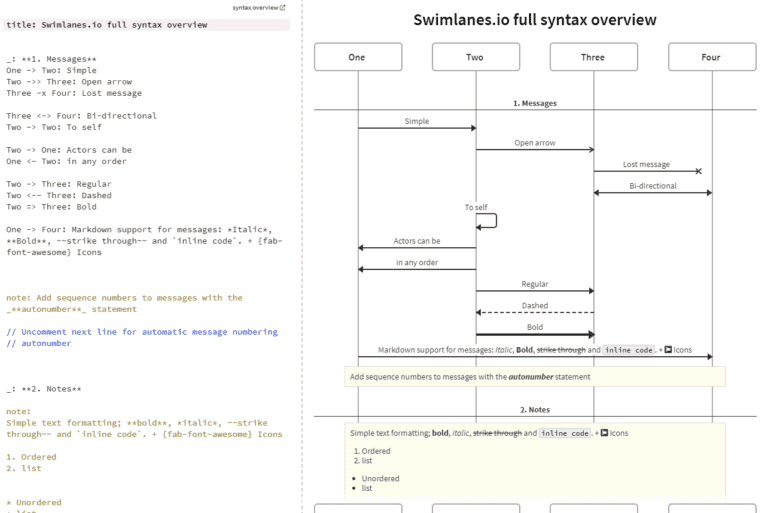Arjan Nieuwenhuizen
Read all my blogsIn every IT project there are all sort of processes and flows that have to be discussed and designed . These processes can be high level business processes or more detailed technical designs of interfaces and data flows. There are all sorts of tools available for modelling and designing these flows (i.e. Microsoft Visio). These tools are great, but designing flows with these tools can be time consuming. If you quickly want to design / visualise a process of steps that you have in your head or written on paper, swimlanes.io is a great tool to do this. Using swimlanes.io you basically write your process using a simple syntax, and it’s visualised instantly.
Below are a couple of examples on how to use swimlanes.io:
Example 1: Business Partner Replication
In the example below, SAP Sales Cloud triggers business partner replication to Cloud Platform Integration. The receiver system will be S4/HANA. In this case, there is a third party system involved where some additional customer information has to be fetched. Using the lines below this integration flow is visualised easily.
[abap]
title: Business Partner Replication
SAP Sales Cloud -> CPI: Business Partner
CPI <-> 3rd party system: Get additional BP info
CPI -> CPI: Create Payload
CPI -> S4/HANA: Send Business Partner
if: In case of error
CPI -> Email Recipient: Send failure notification
end
order: SAP Sales Cloud, CPI, S4/HANA, 3rd party system
[/abap]
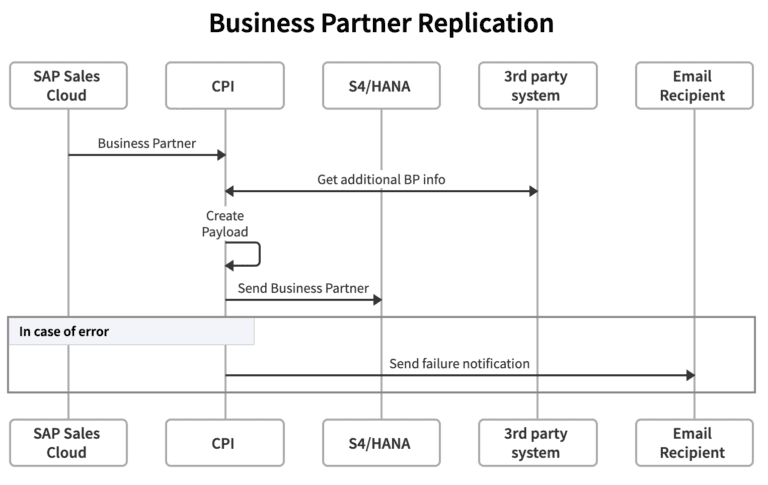
Example 2: Cloud for Sales Ticket update
In one of my current projects, a ticket has to be updated from a custom build app. The update requires a couple of optional and required steps / requests to do the complete update. These steps involve:
- Check if product is already known as a registered product for a customer
- Create registered product if it does not exist
- Update the ticket information
- Update the ticket notes
- Add the registered product to the ticket
- Add customer signature as attachment
To quickly document / visualise these steps I created the following flow using swimlanes.io:
[abap]
title: Update Ticket Flow
note: For a complete ticket update we use a sequence of OData GET, POST and $batch requests to update the ticket correctly
App <-> SAP Sales Cloud: Does registered product exists?
if: Registered product does not exsits
App -> SAP Sales Cloud: Create registered product
end
if: Build OData batch request
App -> App: Create PATCH for Ticket
App -> App: Create PATCH or POST for Notes
App -> App: Create POST for Attachment
App -> App: Create POST for Related Product
end
App -> SAP Sales Cloud: Send OData Batch Request
[/abap]
This results in the following visualisation:
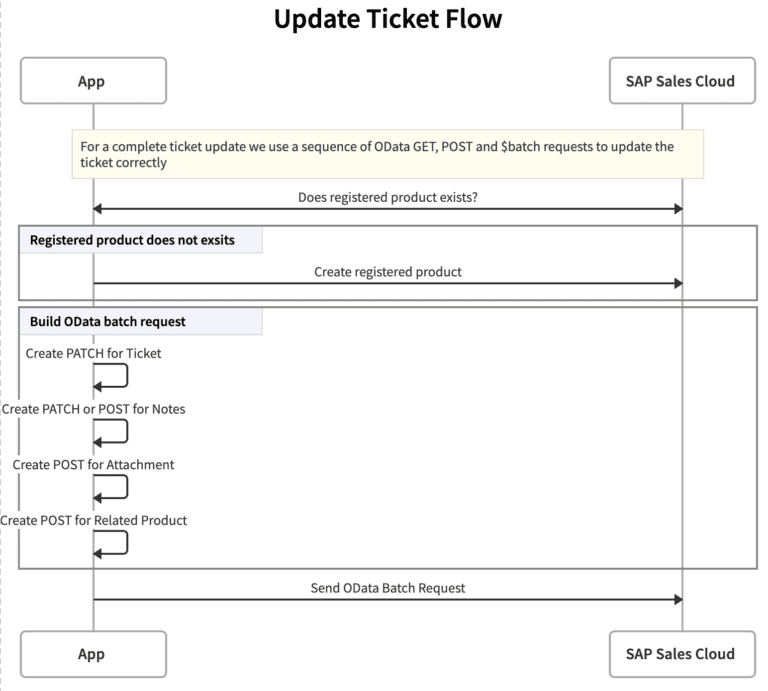
The examples above are just a few simple examples. You can check the swimlanes.io full syntax overview for all possibilities. Since I discovered swimlanes.io I find myself using it more and more when discussing things with colleagues and/or customers. I also use it to help me figure out more complex problems while developing too, it’s a great tool to help you in your thought process. I hope it can help you in your daily activities as well.