Jelle Uenk
Read all my blogs24/7 Ticket support in SAP Service Cloud
Organizations using SAP Service Cloud within a worldwide support organization frequently ask for the best way to handle ticket assignment to their teams.
Local versus global support requirements
For local tickets requiring local solutions, usually a local team is assigned using the standard routing rules for the ticket, based upon for instance customer properties, territory assignment or ticket categorization. Tickets are handled during the regular working hours of the local team, usually 8-10 hours/day. The Service Level Agreements for the tickets take these working hours into account, so at the end of the business day the ticket remains in Process, to be continued next working day.
When delivering worldwide support via remote teams, customers often request solutions within xx hours for specific tickets, independent of their local time zone or geographical region.

Let’s look at an example company delivering global support, with 3 regional support teams:
- Team A – region EMEA, time zone GMT
- Team B – region US, time zone GMT +8
- Team C – region APAC, time zone GMT -8
With these 3 teams, the company can provide 24 hours of support per day. For simplicity, we leave out the topics “weekend” or “holidays”.
Scenario: The teams manage the ‘local’ tickets within their own team. High-priority tickets should be managed ASAP, so independent of local working hours.
When team “A” managing a high priority ticket reaches the end of business day, team “B” should take over responsibility for the ticket. 8 hours later, team “C” becomes responsible for the ticket.
Solution directions
To achieve the desired logic, a few ways of working are possible:
1. Using a global ticket queue list for high-priority tickets
Usually, tickets are routed to a specific team based upon ticket content (e.g., categorisation, priority, customer territory). The assigned team members within the team see their assigned tickets in their “Team Queue”, other teams do not have access to these tickets.
A globally accessible queue for high-priority tickets would imply that users have access to the higher level and need to look at 2 different ticket lists.

2. Reassign the tickets manually at the end of business day to the next team
At the end of the business day, the responsible team member of team A selects all high-priority tickets in their team queue, and reassigns them to team B. This is a clean and out-of-the box available solution. The disadvantage is that when this manual action is missed, the tickets will be picked up only 16 hours later.
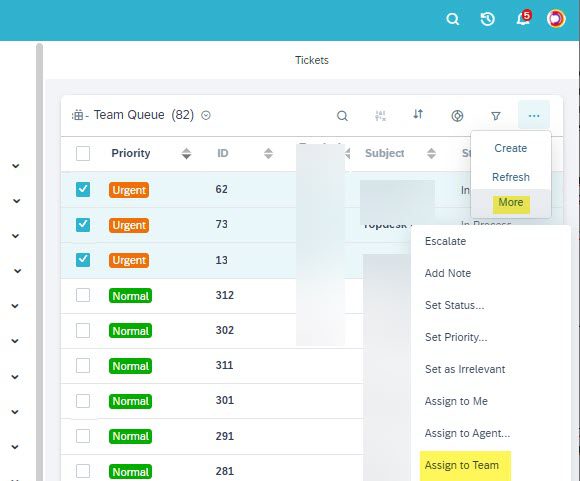
3. Developing a solution via SAP Cloud Studio or the SAP BTP platform
Using SAP Cloud Studio one could develop a batch job which runs at regular intervals. If the organization is already using the SAP BTP platform, a nicer route could be to build a scheduled routine on the BTP platform, which updates the team assignment of the tickets via OData calls. Both development solutions are outside the scope for this blog.
Using a workflow to change the team assignment is not feasible since workflows are only triggered when a ticket change is done. If there is no change in the last 8 hours, the workflow will not be triggered.
Which solution to choose?
Which approach is most beneficial for a company? The answer will be different for each organization. The criteria will be whether development in Cloud Studio is allowed or not, or what authorization limitations are posed upon the teams from a corporate point of view. The manual ticket team reassignment is a straightforward approach without any costs.



