Marius van Ravenstein
Read all my blogsSAP Sales and Service Cloud v2 – New features and functions
As you might have heard a new version of SAP Sales and Service Cloud is made available by SAP, official name “SAP Sales and Service Cloud version 2”. In this blog I want to highlight some features and functions that will have a positive impact on the user friendliness and efficiency working with the new solution.
Introduction
My colleague Gert-Jan introduced the new solution already some weeks ago, read his blog here to get more background information on the new solution and advise on when migration to the new solution could be applicable.
This blog will highlight some of the features and functions that really improve the user experience and the efficiency working with the solution. In my opinion the solution is really a big step forward and tackles many of the challenges customers encounter in the current solution (v1).
Performance
The performance of v1 has been challenging at times. Especially when a customer had many custom fields, workflows and custom developments, the performance would be impacted up to the point that it took several seconds before a screen could be opened. The current solution continuous to be supported and time and budget have been assigned to implement improvements. But in v2 these challenges belong to the past with a micro-service architecture and hosting on hyperscalers that guarantees optimal performance. To show an example of the performance I created a short video clicking through the application. There has been no cutting and slicing in the video afterwards, this is how the tool performs.
Nice little features
SAP Sales and Service Cloud v2 is packed with nice little features that makes life of users of the solution more easy and efficient. I want to highlight just a few of those to show what kind of improvements have been made.
In every main screen, standard filter options are available to filter the result list. No navigation to a separate filter/search screen is required:

Via inline edit, changes to multiple lines in a result list can be made. For example changing the employee responsible for multiple cases in just a simple click.

Selecting the relevant values in fields is far more efficient, you don’t have to navigate to search and selection screens any more. This is integrated into the selection itself. For example adding a contact person to an account:
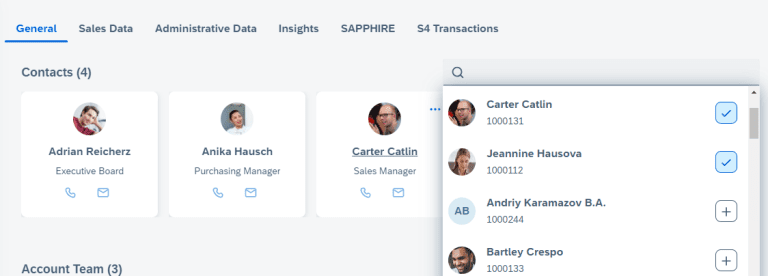
Or linking a registered product to a case is available with a combined search and selection option:
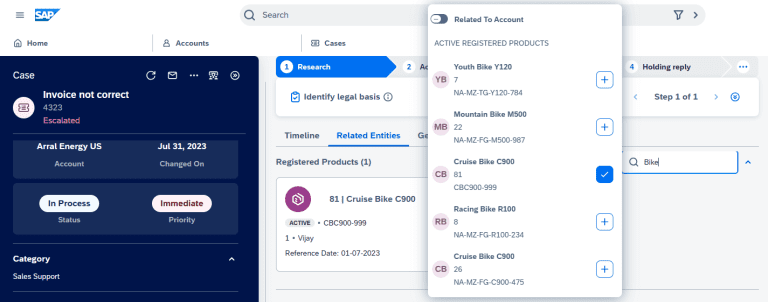
What’s also made available recently is the attachment preview option. You don’t have to download and open an attachment, just click the preview button and the attachment is displayed. You can view the attachment and if applicable, download it to your local drive.
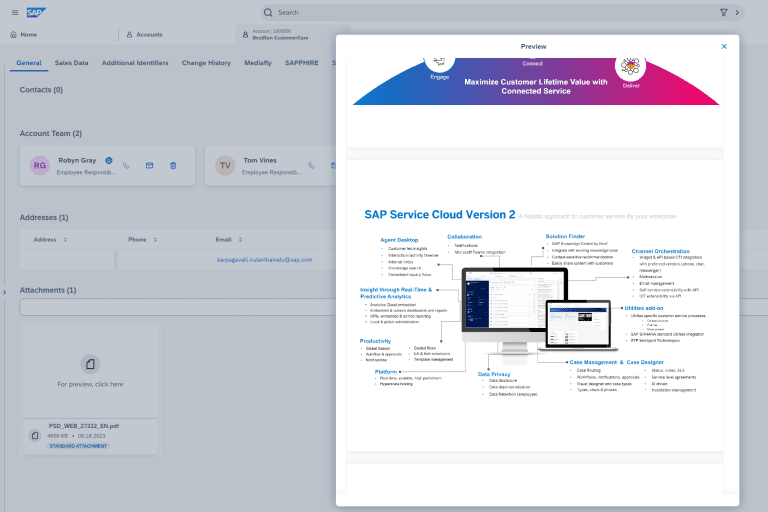
One other nice feature is that you can change fields just by clicking in the field and selecting or entering the relevant value, it’s saved automatically. So when you’re looking for a Save button you probably can’t find it :).
Task Manager
A dedicated function for maintaining Tasks is available in v2. Via the menu on the left you have the option to quickly select the current relevant tasks (due today and overdue) or the ones that you marked as important. You also have a very quick and easy option to create a new task, just one field in which you can enter the subject and some selection options behind it to link customer, set priority and select the due date. You have the option as well to personalise these tasks attributes as defaults so you don’t have to maintain them manually when creating a new task.
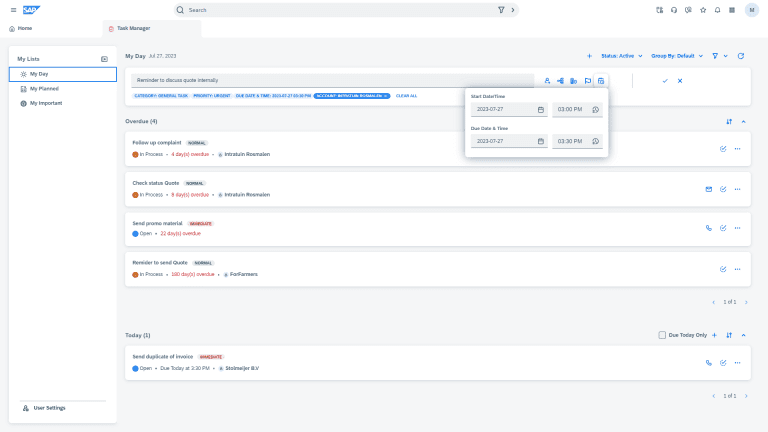
Activity Manager
If you want to have all your activities like tasks, appointments and phonecalls available in one single screen so you’re able to process these different kinds of activities from one single point of entry, the Activity Manager is the way to go. You have all kinds of filter and selection options so you have the relevant activities displayed in front of you in just a few clicks.
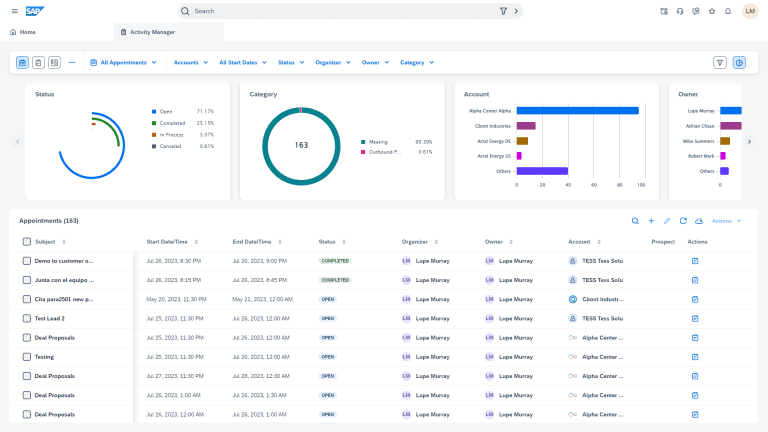
Digital Selling
During the Corona period selling was done from the home-office, more time was spend behind the laptop then actual face-to-face meetings. This contributed to the need of having a screen in which all relevant content and functions for a sales employee are made available. Think of KPI’s, Agenda, Recent Interactions, Tasks, Leads & Opportunities and more. This is the “Digital Selling Workspace”, now available in the solution as one of the main tools for the Sales Employee.
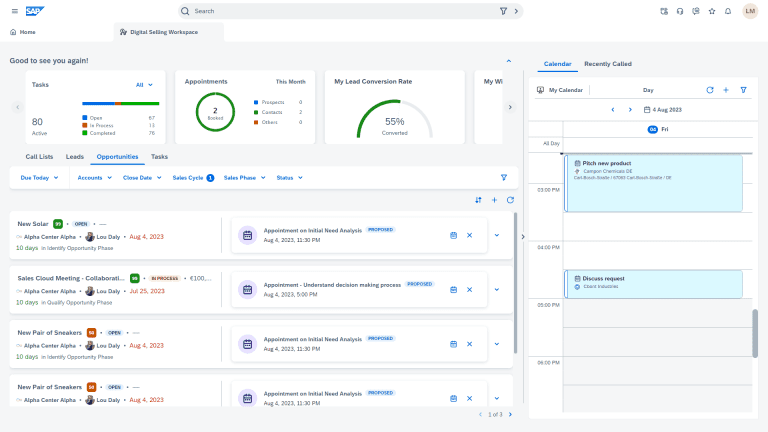
Cases
The “Case” replaces in v2 the “Ticket” functionality as it is known in v1. And it’s a big step forward, much more information available in one single screen, a guided process which directs the employee in what steps need to be performed, a timeline with all the relevant updates and interactions in which you can quickly filter and search and an integrated knowledge base search. These are just some of the features available in the Case, an indepth look into the functionality requires a separate blog, so much to tell about it.
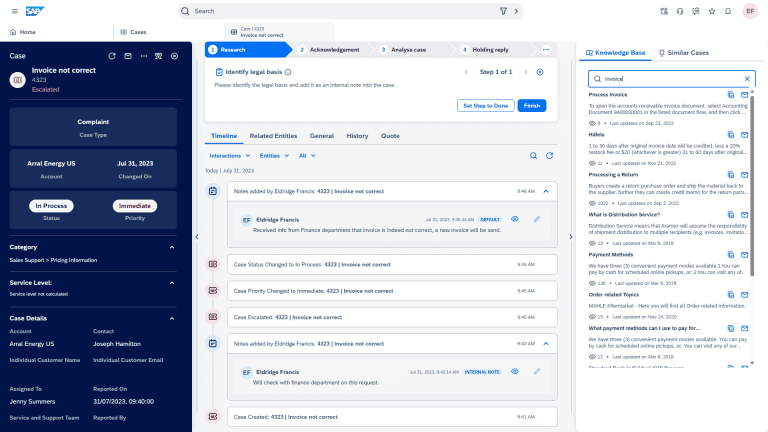
Guided selling
The guided selling functionality provides a Kanban like overview of your Opportunities with lot’s of filter and selection options to get to the relevant overview. Together with the Machine Learning scenario “Opportunity Scoring” that provides each opportunity with a calculated score you have all the information you need in one screen and can focus on the opportunities that matter.
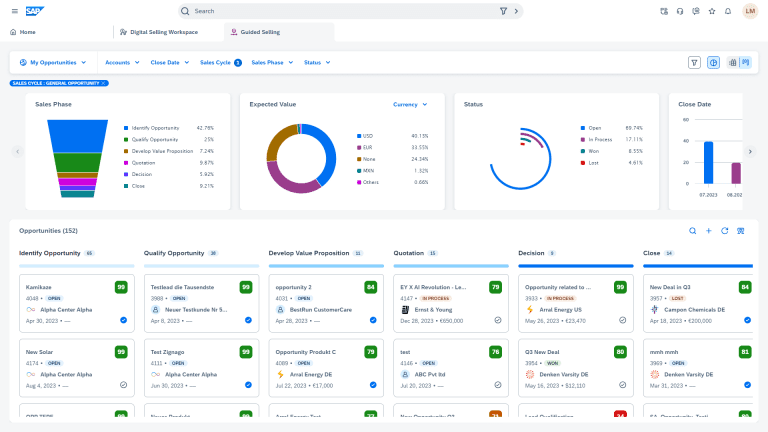
Timeline
In objects like Accounts, Cases and Opportunities the Timeline feature is available which shows all the relevant interactions and activities. There are several filter and search options so it’s pretty easy to deep dive into the interaction history and find the thing that you’re looking for. Also, directly from the Timeline it’s possible to see relevant detailed information without having to navigate. SAP is also planning to have the timeline “API” enabled so external applications can register activities and interactions in the timeline as well, this will provide a truly 360 degree interaction overview.
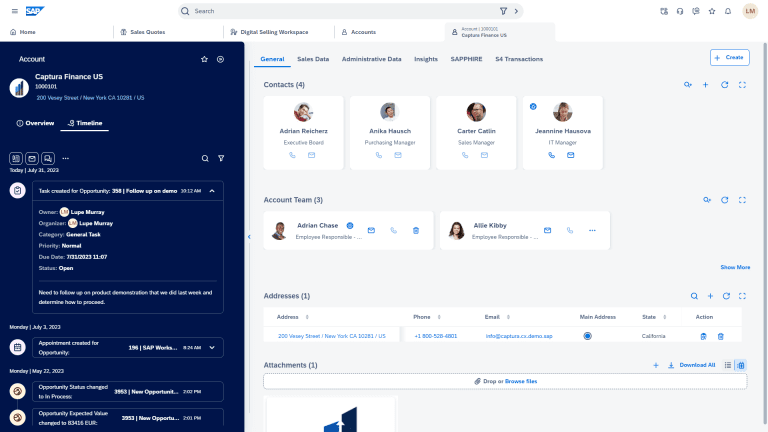
Conclusion
So lot’s of new functions and features in v2 and much more to come in the next month’s. SAP aims for v2 to be on par with v1 by the end of the year and will provide a migration tool to support a move for existing customers to v2.
Interested and want to know more? Get in touch with me or via http://blog.acorel.nl/contact/.



