Roderick Stoffels
Read all my blogsMinimum amount of characters for mandatory fields
A few weeks ago, my colleague Marco Meijs published a blog with the new features of Release 2308 of SAP Sales and Service Cloud. One of these new features is the possibility to set a minimum amount of characters for mandatory fields. So, no more need to set validation rules. In this blog I will elaborate on this new feature.
This newly introduced feature can be very handy!
When you’ve created a new mandatory KUT-field, the system offers you the possibility to define a minimum amount of characters for this field. Although it’s not relevant in most cases, it can be very useful to prevent data pollution of your system.
How? In the adaptation mode you can simply set the amount of characters.
Let me illustrate this with an example where we have set the field ‘Initials’ as mandatory. Of course, it’s not really useful to set a minimum character count on the field ‘Initials’ because some people only have one initial. But this is just to illustrate the possibilities of this new feature.
When you go into adaptation mode you can set the Minimum Character Count for this field. In this example, I’ve set the count or amount on value ‘5’.
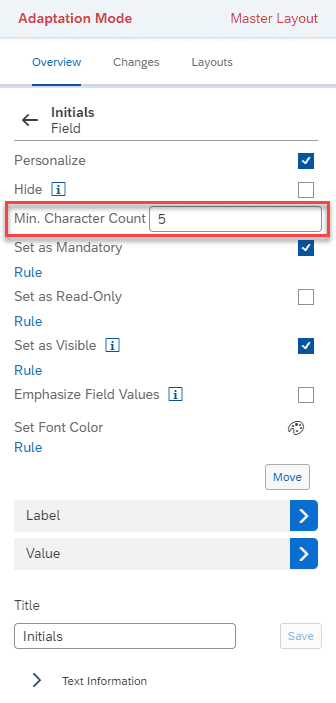
Now, when I create a new customer and have entered only 4 characters for the field ‘Initials’, the system performs a check and will generate an error message: “Save failed since the length of the field (Initials) is less than the Min. Character Count (5) as defined by the key user.”
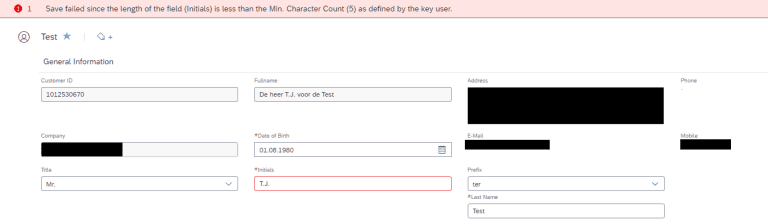
Before this feature was introduced in Release 2308, you had to create and use a validation rule to perform similar checks but from now on it’s a standard feature which can be very handy and less time consuming to set up!
Hope this tip will make your life as a SAP Cloud for Customer consultant a bit more joyful!



