Freek Schellekens
Read all my blogsStreamlining Customer Service with Sales and Service Cloud V2
SAP’s latest offering, SAP Sales and Service Cloud V2, is already making good impressions. While it is still in development and so still evolving, its features are already taking shape. In this blog, we will focus on two essential tools that are invaluable for service agents: the Agent Desktop and Cases.
Let’s explore the key features of these tools.
Agent Desktop: Enhancing Efficiency
Efficiency is the name of the game in today’s world of customer service and sales management. SAP Sales and Service Cloud V2’s Agent Desktop empowers organizations with a powerful tool to achieve just that. This feature allows service and sales representatives to streamline customer interactions, access information swiftly, and enhance customer satisfaction.
Below a sneak peak of the Agent Desktop. On the left side, you see the search tab. It allows you to search for customers or objects such as cases, functional locations and installed bases. It provides you with the possibility to assign those objects to current interaction.
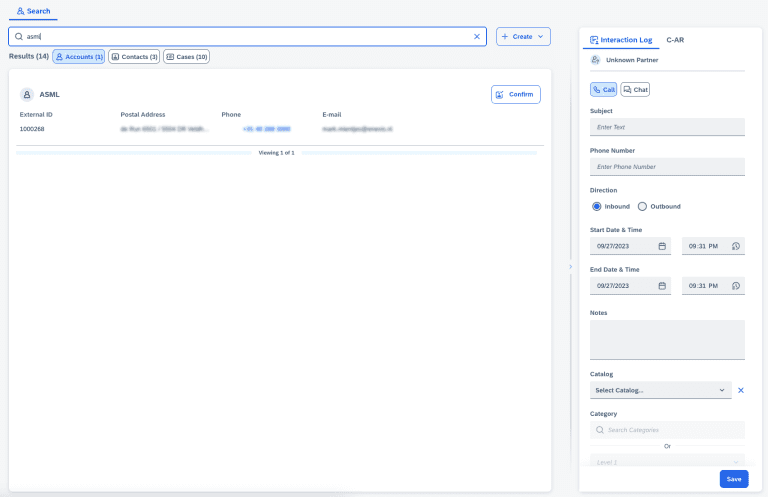
Here are the key features and benefits of SAP Sales and Service Cloud V2’s Agent Desktop:
Customer Hub
Agents gain access to historical and current customer data, encompassing recent interactions such as phone calls, email, chat, cases and other touch points. All these interactions are displayed in the timeline. Besides, it provides an overview of all related entities: products, installations and cases that are related to the customer. This overview enables the service agent to simply assign any or multiple related objects to the interaction in the interaction log, making it more insightful what a certain interaction was about. The customer hub automatically opens after you select a customer from the search tab.
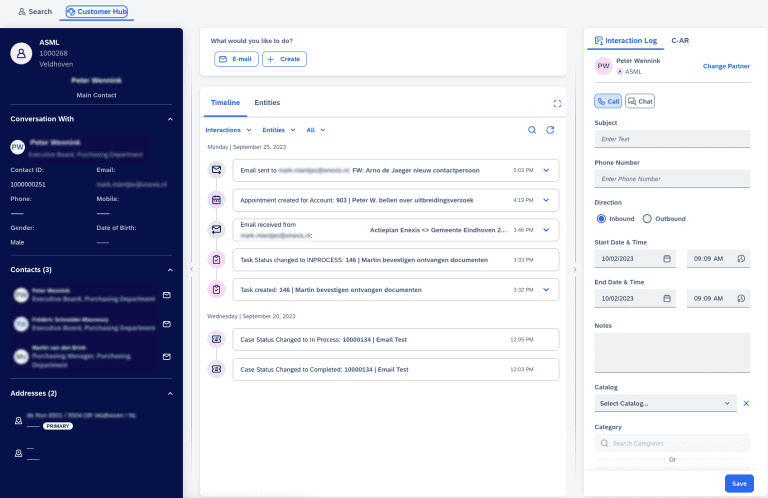
Integrated Communication Channels
The Agent Desktop seamlessly integrates various communication channels such as email, chat, phone, and social media into one platform. This ensures efficiency and a consistent customer experience.
Knowledge Base Integration
Both the Agent Desktop and Cases can be linked to a knowledge base, granting agents rapid access to relevant information and solutions. These features enable organizations to adopt a more customer-centric approach, respond promptly to customer needs, and enhance overall customer satisfaction.
Cases: Streamlined Service Request Management
Efficiently managing customer interactions and service requests is critical in today’s business landscape. SAP Sales and Service Cloud V2 introduces Cases as a central feature to achieve this. Let’s delve into the essential aspects of Cases in SAP Sales and Service Cloud V2 and how they can optimize operations and boost customer satisfaction.
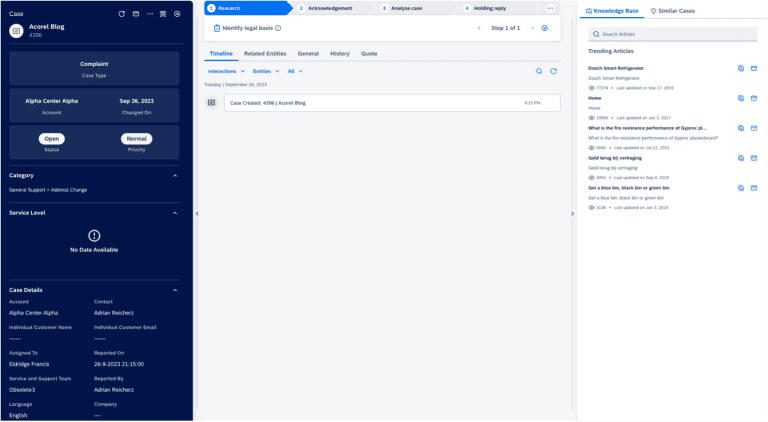
Key Features and Benefits of SAP Sales and Service Cloud V2 Cases
Centralized Case Management
Cases offer centralized control over all customer service requests. Support tickets, product inquiries, and service requests are consolidated within Cases, providing a comprehensive view for service teams. This simplifies support delivery, ensuring consistency and efficiency.
Service Workflow
Service workflow automation is a standout feature within Cases, enabling you to customize case types to match your organizations workflow. Phases and steps guide your agents visually through processing the case. You can add multiple flows to a case type with the following actions.
1. To Do
Task or actions that can include explanatory text. Can be made mandatory, before the agent able to proceed. The agent must manually confirm the task.
2. Approvals
Utilize approval steps to mandate that the agent seeks approval before proceeding with the case’s processing. Agents have the option to incorporate notes prior to sending the approval request. Approval steps can be employed alongside approvals initiated at the case level.
3. Automated flows
Initiates an autoflow action, such as updating a field, creating a timeline event, or sending an email message. Autoflow steps can complement case-level autoflows.
4. Mashups
Enable to create a mashup, to integrate an external system in your workflow.
5. Feedback
Create a feedback stage with a survey link and optional preconditions. Agents trigger an email containing the survey link when they reach this stage and meet the conditions.
The image below gives a good overview of how these flows are developed for a specific case type.
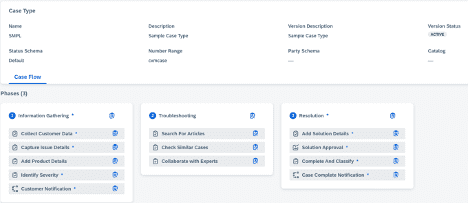
Shared Workspace Teams
This functionality enables service agents to create a working area in MS Teams. It enhances teamwork among agents and makes working together on high value cases more accessible. Through an iframe service agents are provided with the cases that you would like to work on with your team. Note that this is also available for other sales related objects.
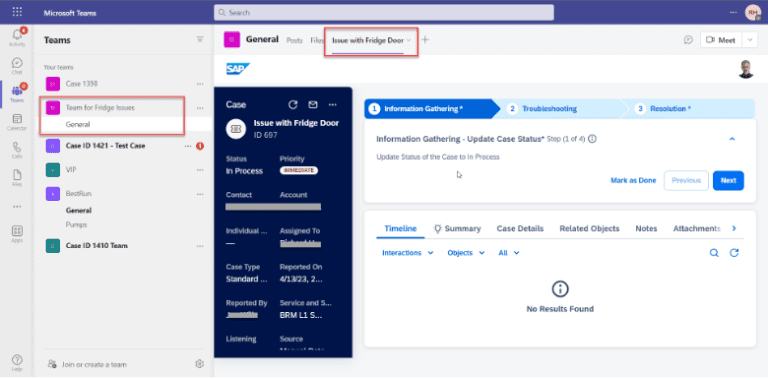
In conclusion, SAP Sales and Service Cloud V2’s Agent Desktop and Cases offer solutions for efficient customer service request management. Whether it’s enhancing customer interactions through the Agent Desktop or streamlining service processes with Cases, these features enable organizations to provide a good customer experiences and promptly respond to customer needs.


